Table of Contents
STEP # 01 : Go To Stock Manager #
Open Stock manager
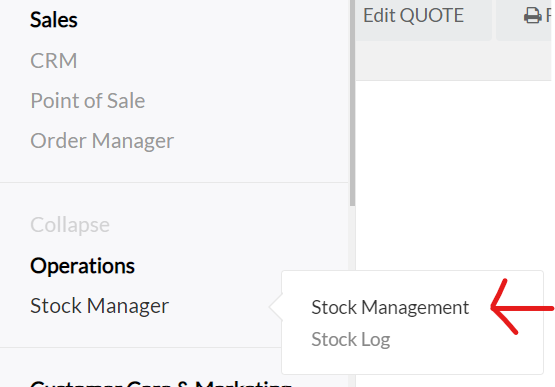
STEP # 02 : Click Import Button #
Open the Stock Management and click on the Import button.
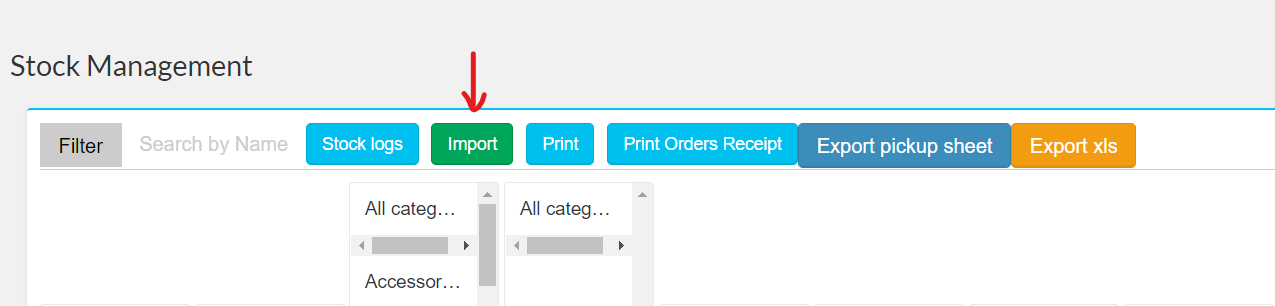
STEP # 03 : Fill Button #
When You Click on the import Button, POP UP opens, Insert PO , VC number
-Then you fill the Drop Down Sections and click on the fill Button
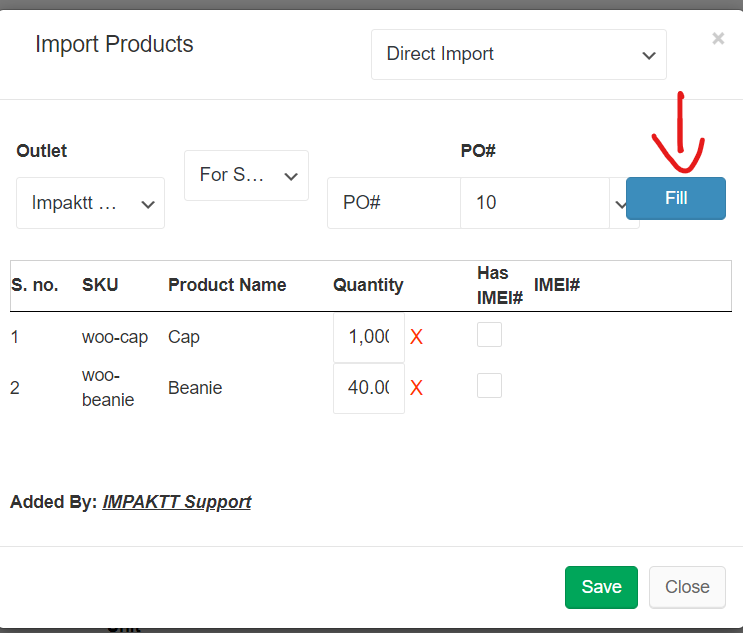
STEP # 04 : Records #
Then You can see here your auto record expense were created, if you want to cancel Quote. there is an option to void your quote, By clicking on void Button.
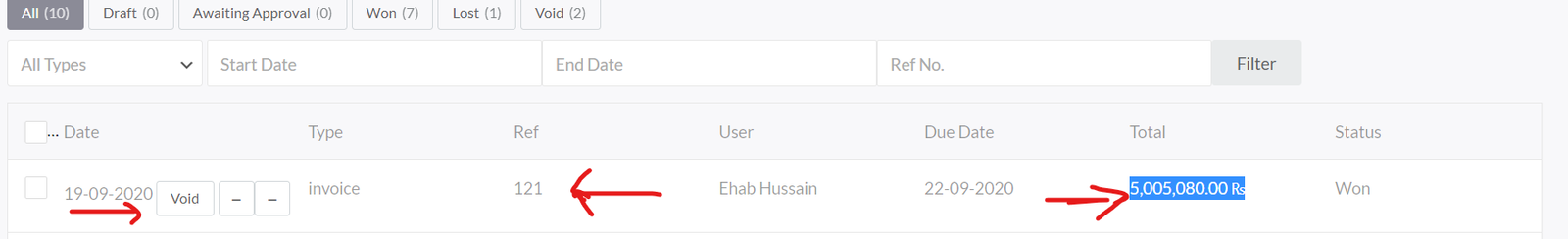




1 Comment
Muhammmad Moiz
All can use -1 as a PO if enable debug option is enabled