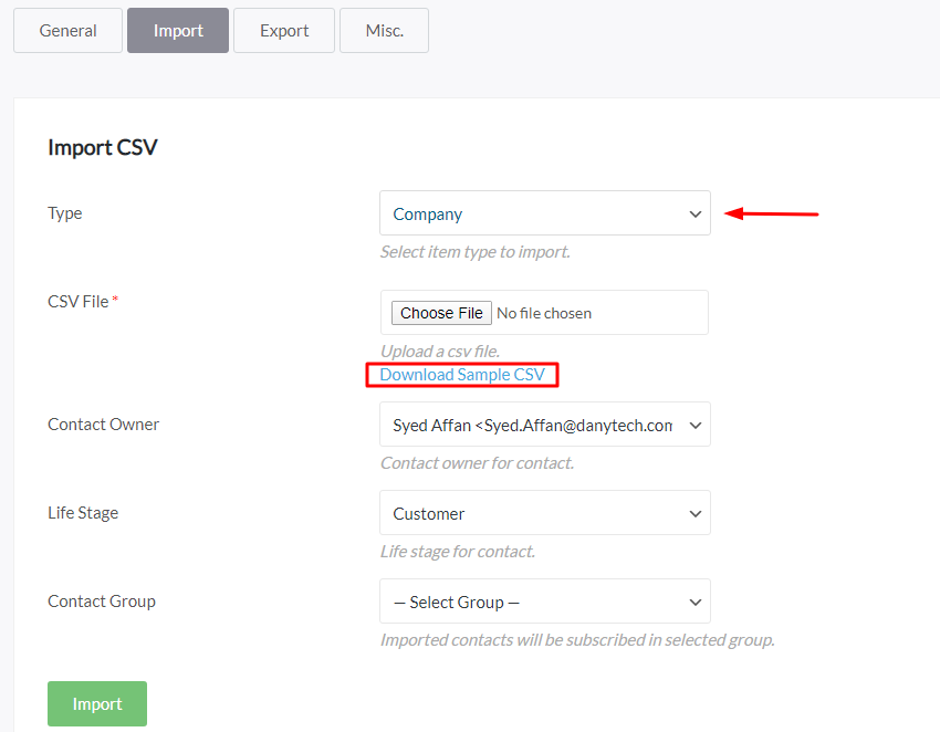Table of Contents
Video Tutorial : #
Navigation #
STEP # 01 #
To download sample CSV file, go to your site main menu and under Tools click on ERP Tools.
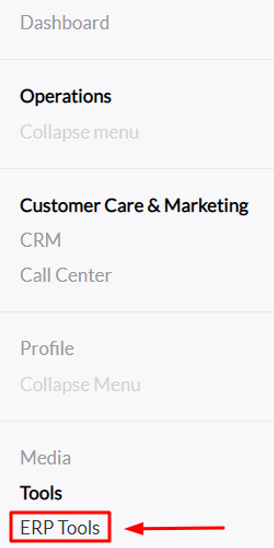
STEP # 02 #
You will be directed to this page shown below. Click on Import tab.
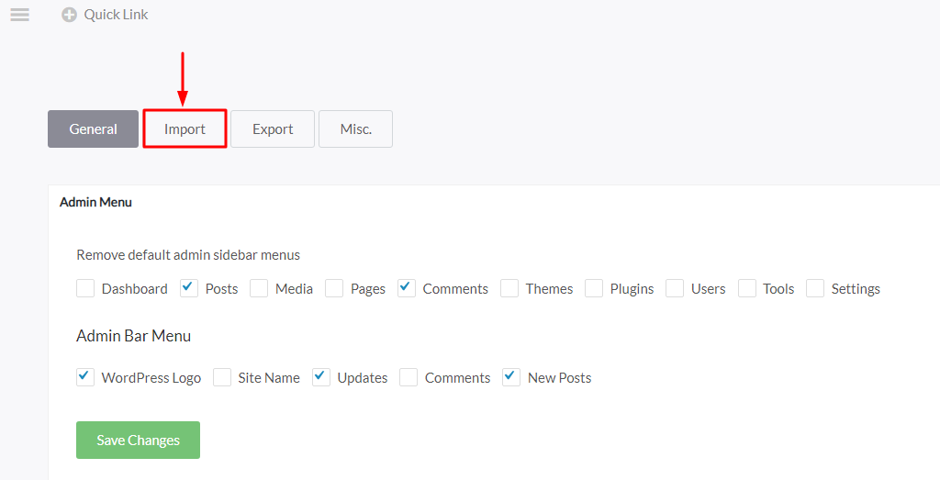
Download Contact CSV #
STEP # 03 #
To download sample csv of Contact, Select contact from drop-down.

Download Company CSV #
To download sample csv of Company, Select company from drop-down.