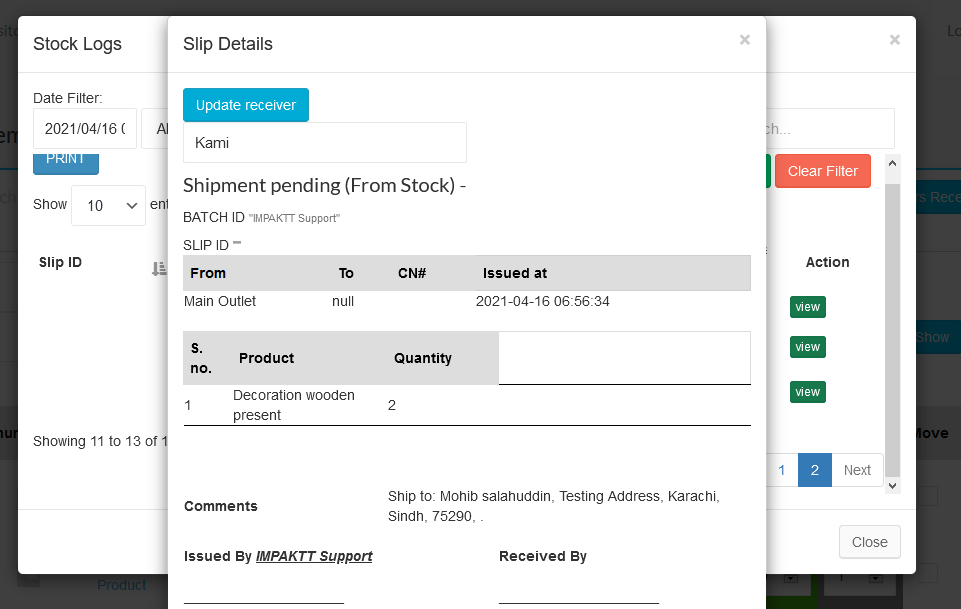Table of Contents
Learn how to manage delivery of your reserved Order
Step # 01 #
Stock should be reserved after order is placed
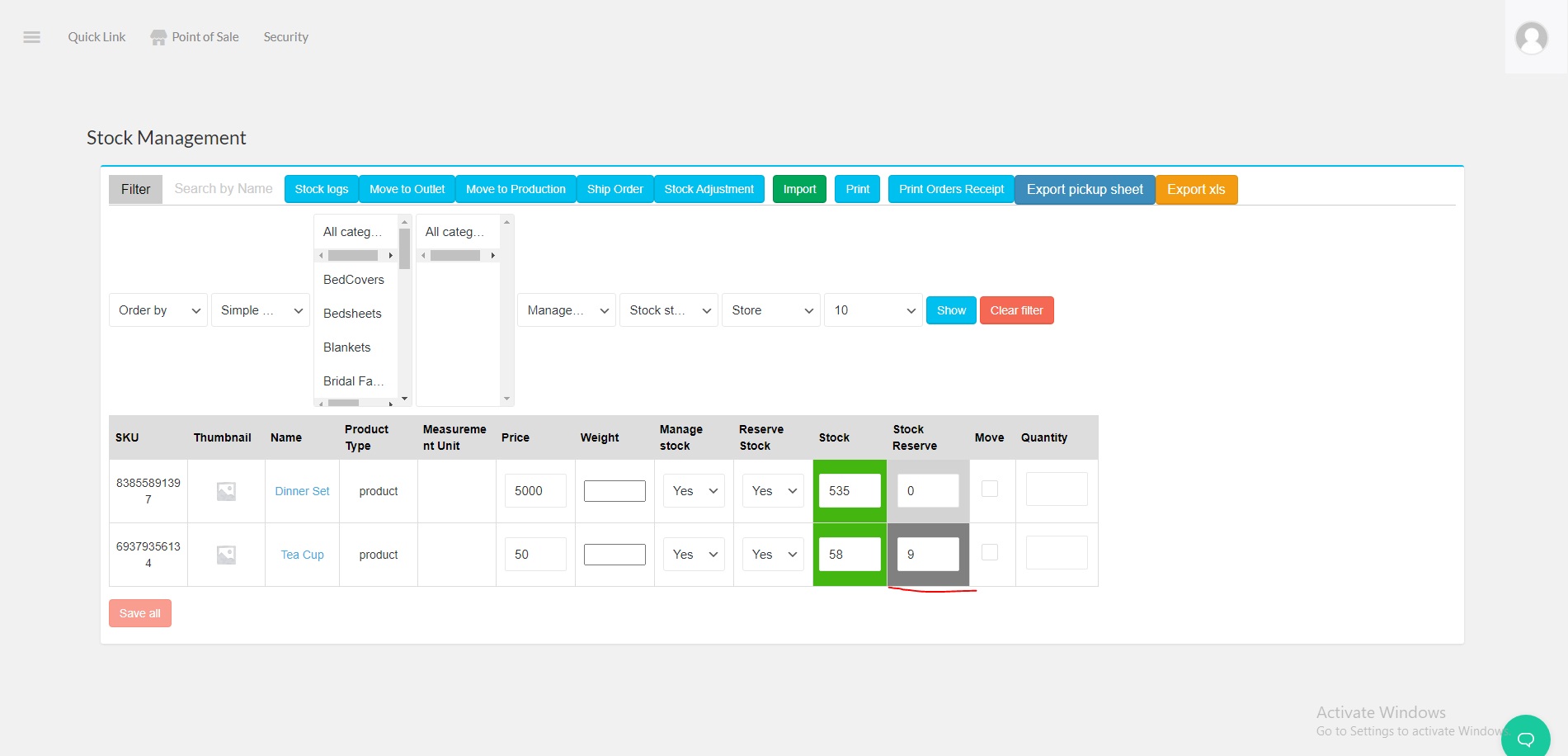
Step # 02 #
Ship order from the underlined tab
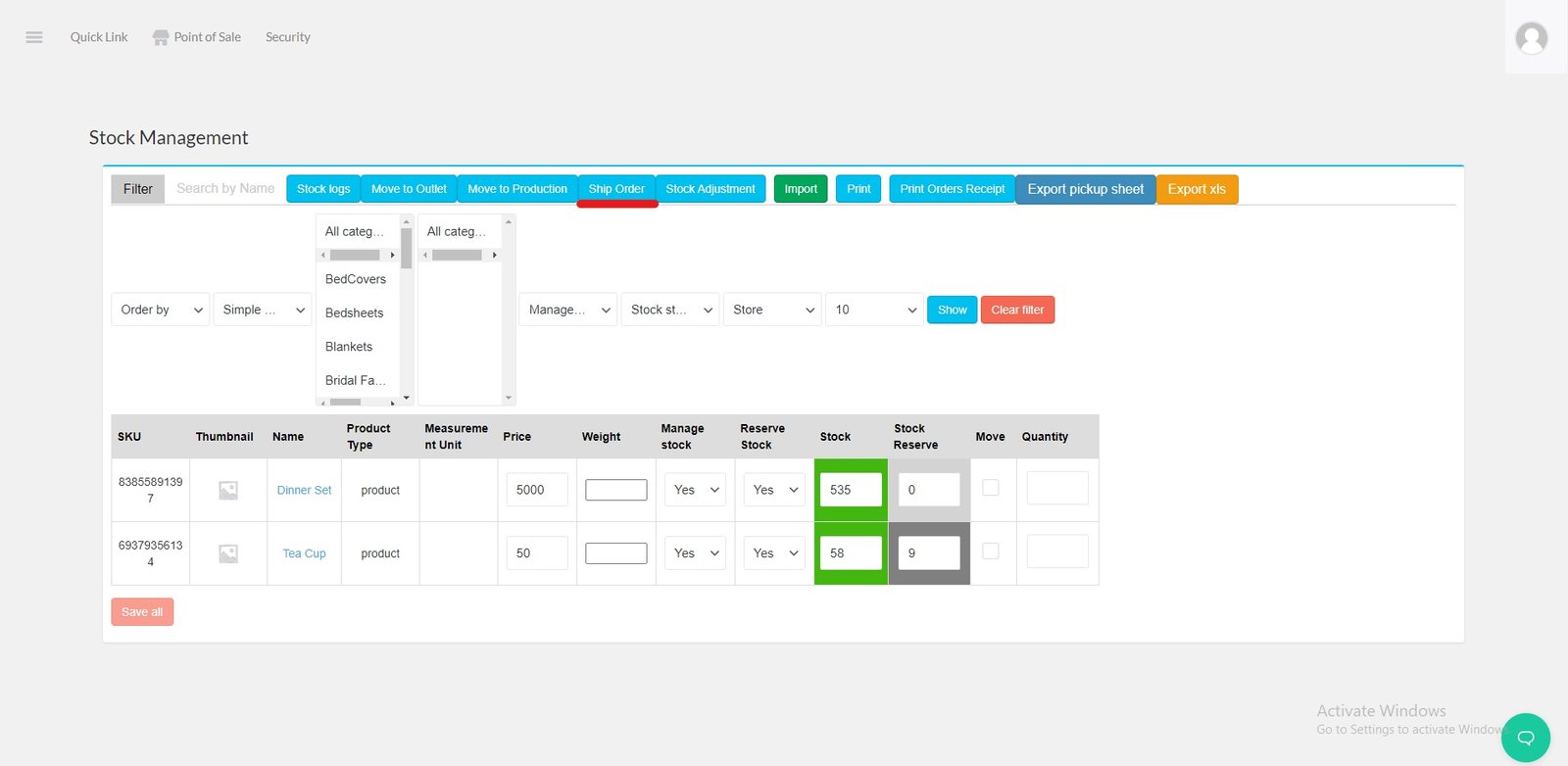
Step # 03 #
Fill up this accordingly. Then Fetch Products
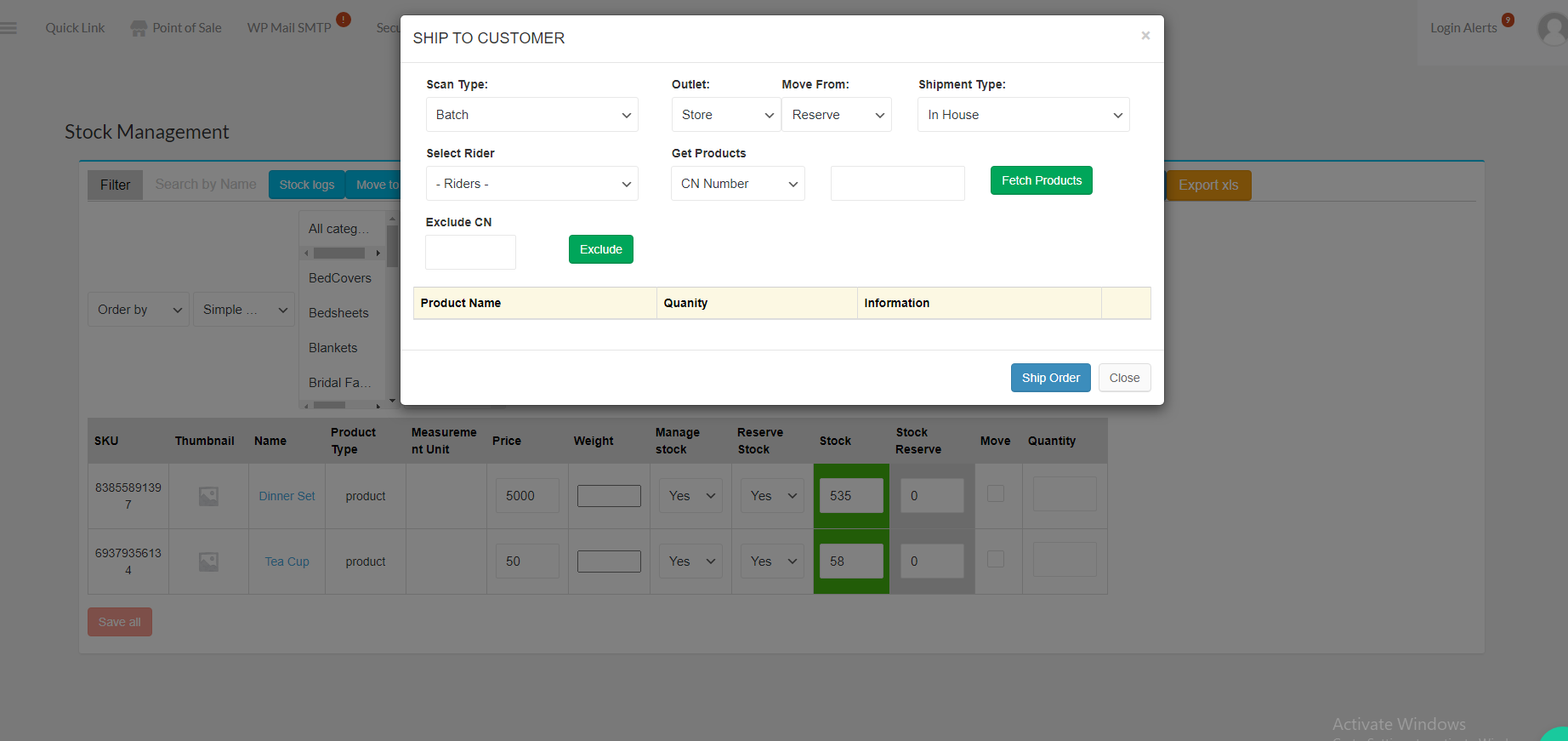
Step # 04 #
Ship Order and Then stock reserved will be reduced.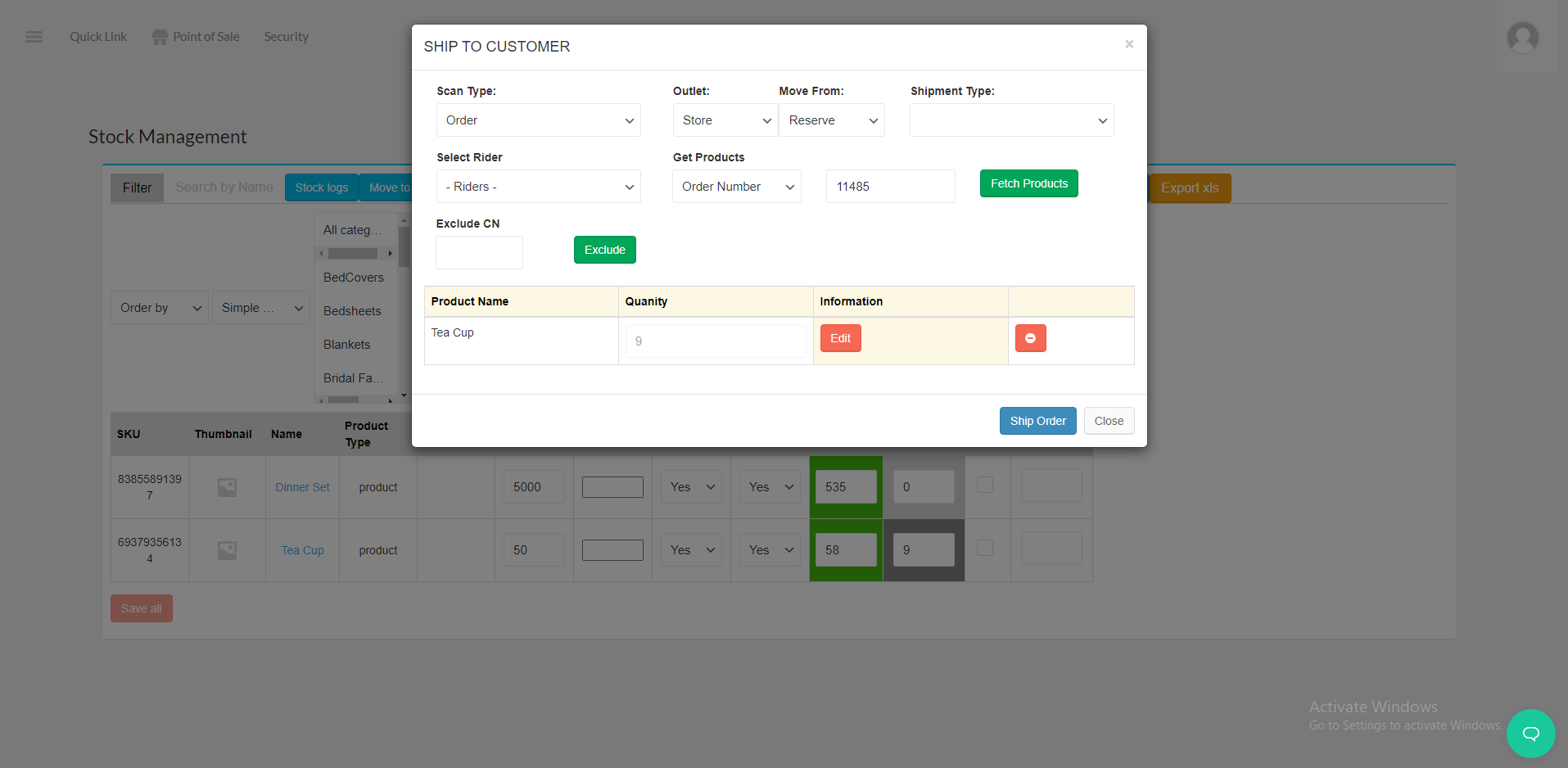
Step # 05 #
Now gate pass shall be issued to rider once it is going to receive from stock log.
Filter Shipment Pending #
Filter the pending shipment logs by date or the order number specifically if you are going to ship.

Mark Deliver & Issue Gate Pass #
Mark the log deliver and issue gate pass to the rider, to complete the shipment cycle as below.