Create departments for your organization so that you can manage large groups and different types of employees easily. With departments, it will be also easier for you to create leave policies, payment scales, department-based holidays, responsibilities, assets and team leads etc.
Navigation #
STEP # 01 #
To create a department navigate to Main Menu –> HR Management –> Departments.
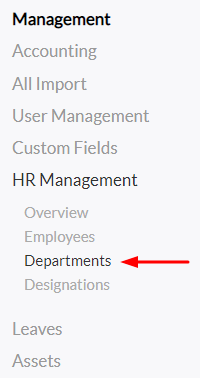
Add Departments #
STEP # 02 #
Click on the Add New button on the top left.
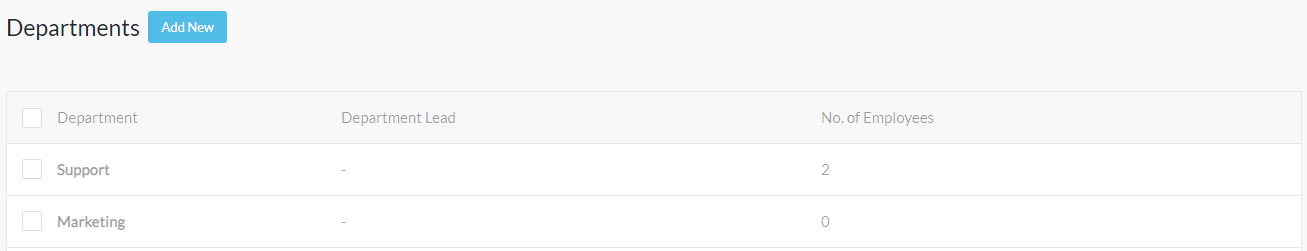
STEP # 03 #
Clicking the “Add New” button will take you to this modal window.
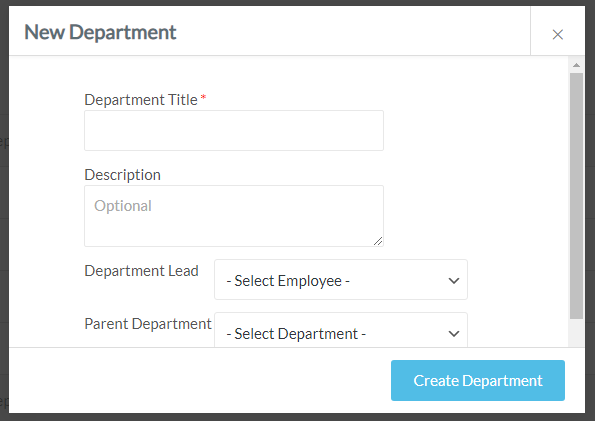
NOTE: #
- Department Lead – The person responsible for leading or managing the department.
- Parent Department – If you want to create a department under or within another department.
View & Edit Departments #
STEP # 04 #
To make changes to a department, hover and click Edit.
You can also Delete individual departments by hovering over a department.
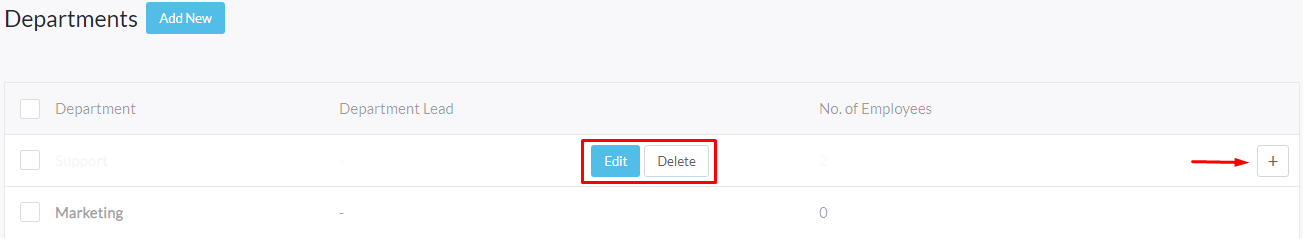
NOTE: #
You can also delete multiple departments together using the Bulk Actions drop-down.



