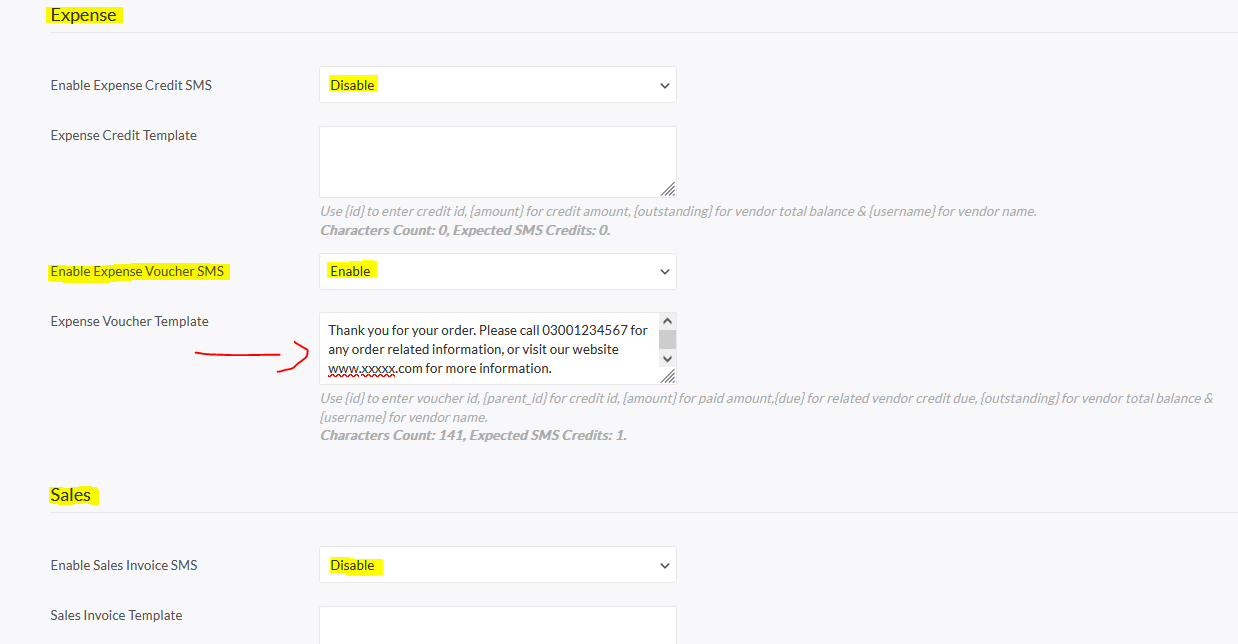Follow the following steps to enable the SMS services under CRM & accounting transactions.
1- Go into Settings -> ERP Settings -> SMS
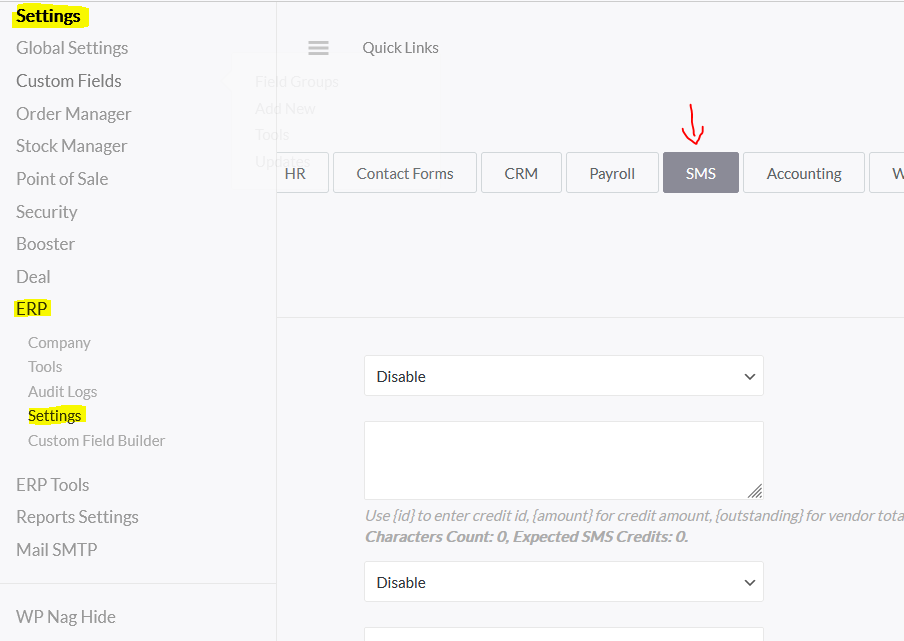
2- Under tab, Gateway Settings, select the Gateway you prefer to Activated.
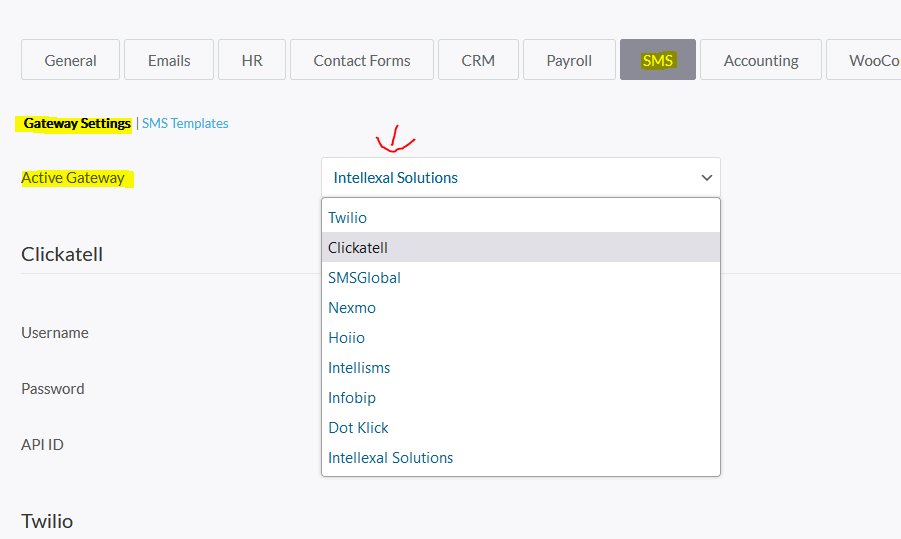
3- Enter required credentials & information of selected Gateway, at this point SMS is enable to send from CRM.
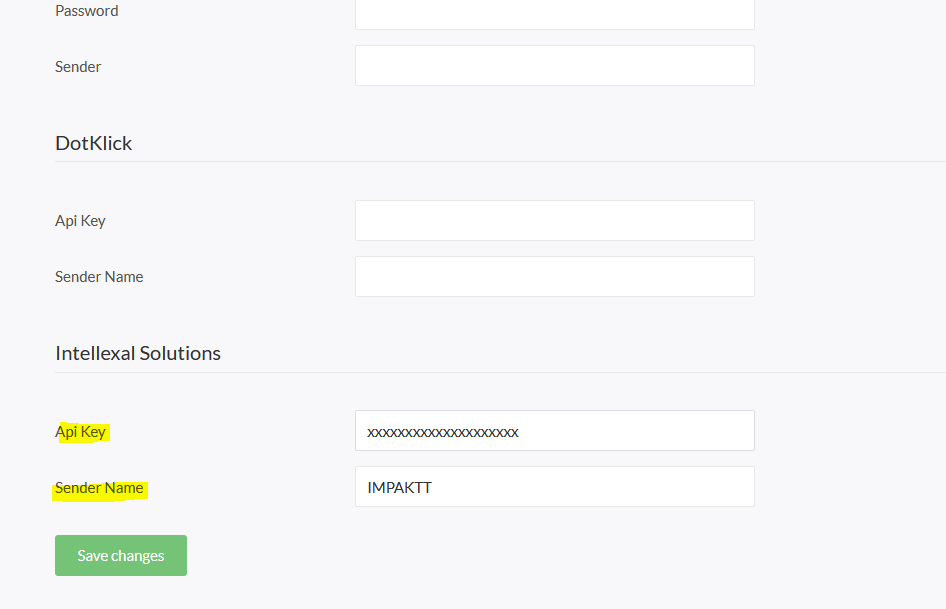
4- Go into SMS Templates from top tab, to setup Accounts transactional SMS
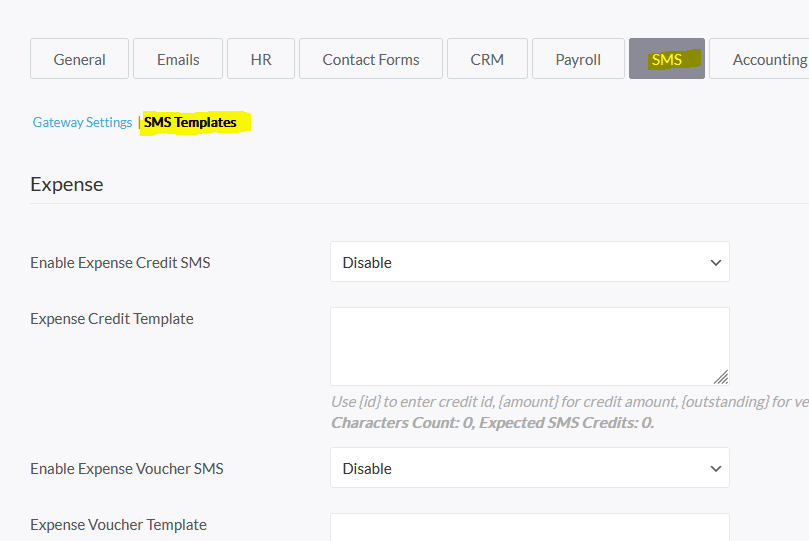
5- Enter the SMS Message and Enable/Disable required Sales & Expenses transactional SMS