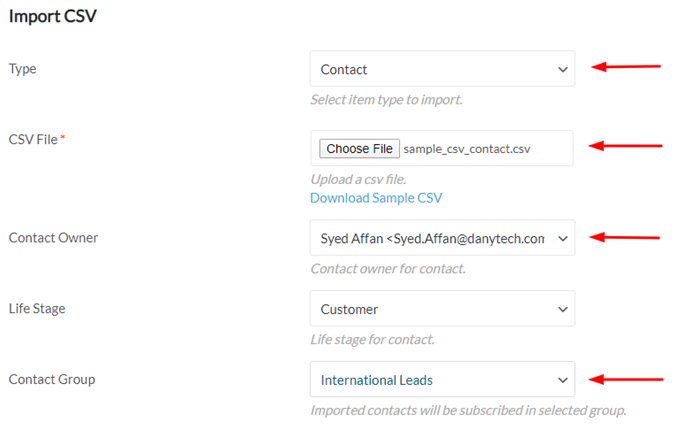In this section, we will import the files that we have corrected in the previous section.
Navigation #
STEP # 01 #
Go to your site’s main menu and under Tools click on Finance & CRM Imports.
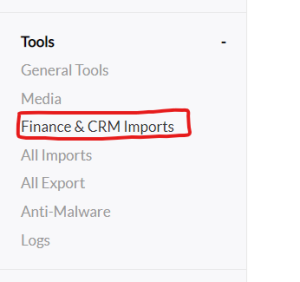
Downloading Sample File #
STEP # 02 #
Click on Download Sample CSV.

Importing File #
STEP # 03 #
This is where you import your Contact and Company CSV files.
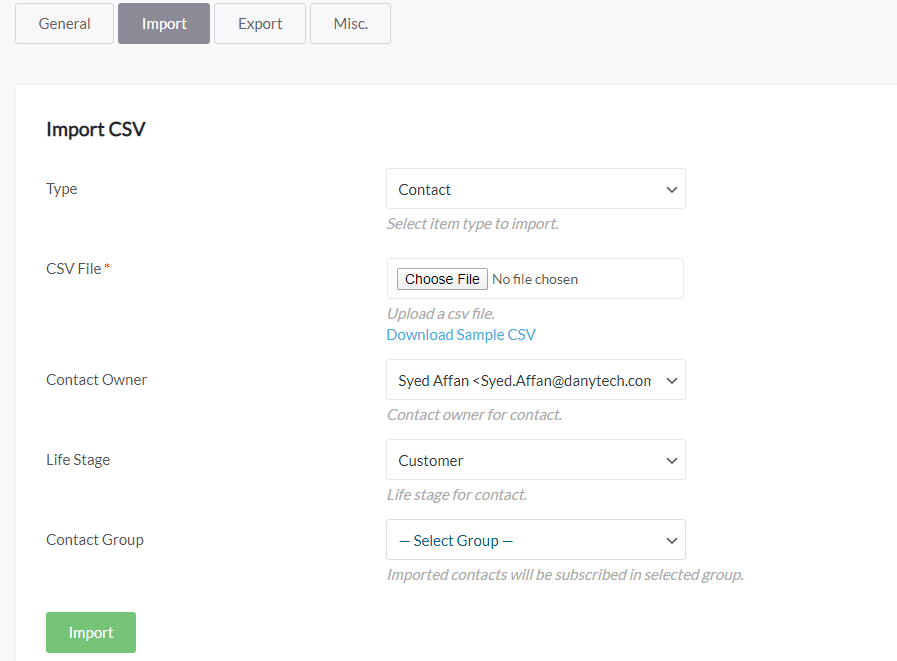
- Select Type –> Choose Contact or Company from the options that you want to import.
- Choose CSV File from your computer that you want to import.
- Select Contact Owner from the list. (Required)
- Select Contact Group from the list. It is not selected by default instead your name is selected. (Required)