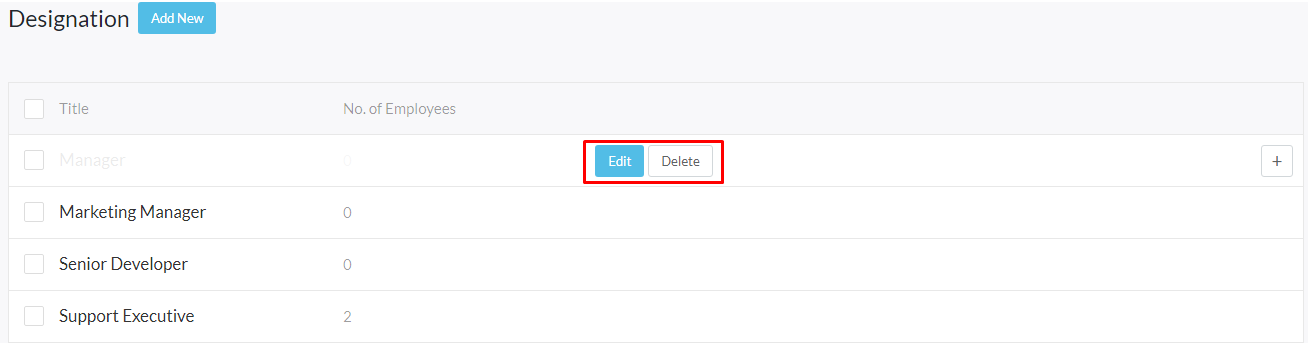Creating designations for your employees allow you to differentiate between roles and responsibilities. One designation can be appointed to many employees. Adding Designations and Departments to your employees allow the admin to easily sort out people related to their respective fields.
Creating designations also allow you to create leave policies easily.
Navigation #
STEP # 01 #
Go to Main Menu –> HR Management –> Designations.
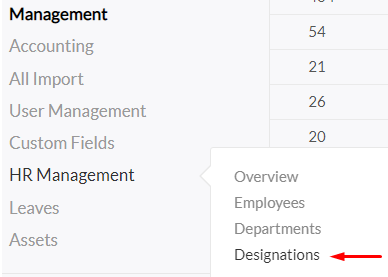
Add Designation #
STEP # 02 #
Click on the Add New button on the top left.
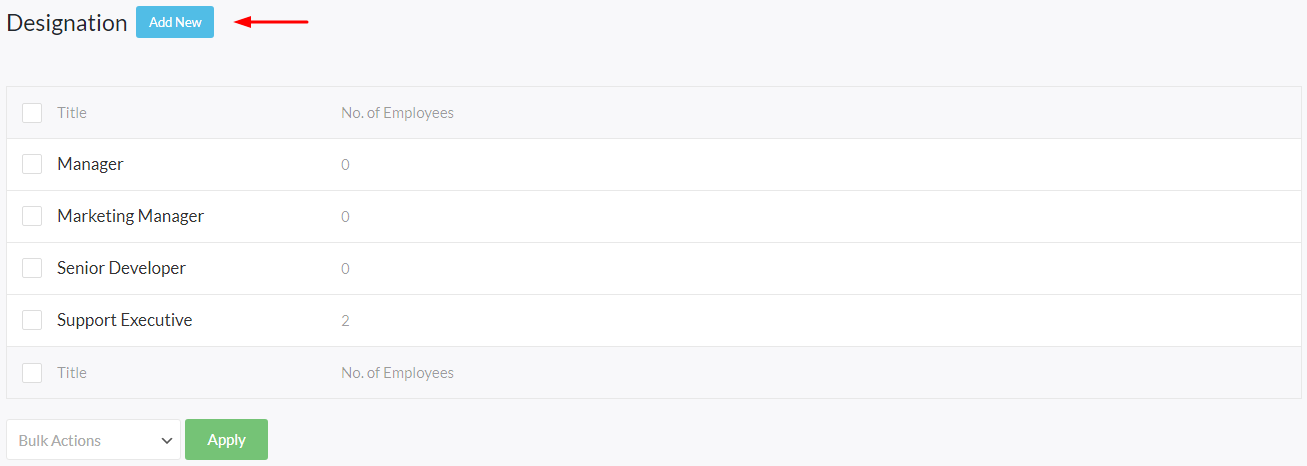
STEP # 03 #
Clicking the “Add New” button will take you to this modal window.
Now add Designation Title and Description.
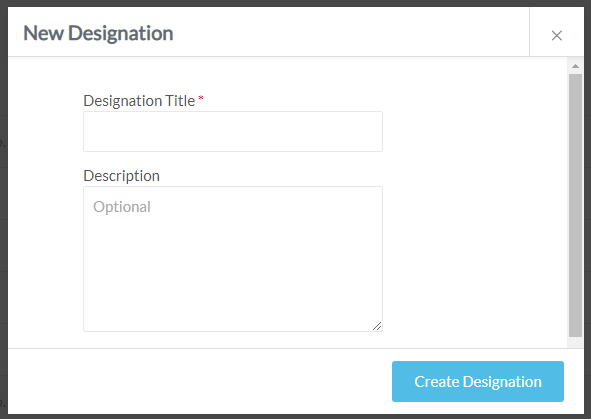
View & Edit Designation #
STEP # 04 #
Click on Edit to make changes to any existing designation.