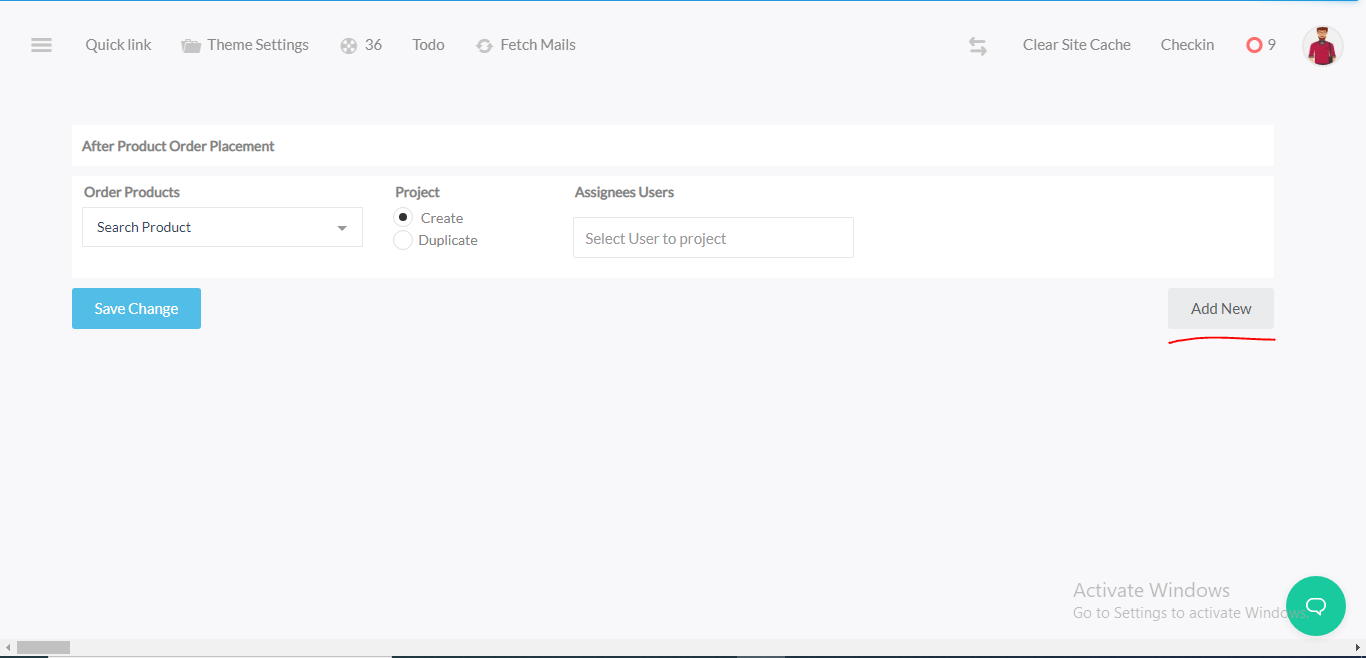Table of Contents
Following are the steps to Create Project per Product.
Step 1 :Go to #
Go to Woo Project
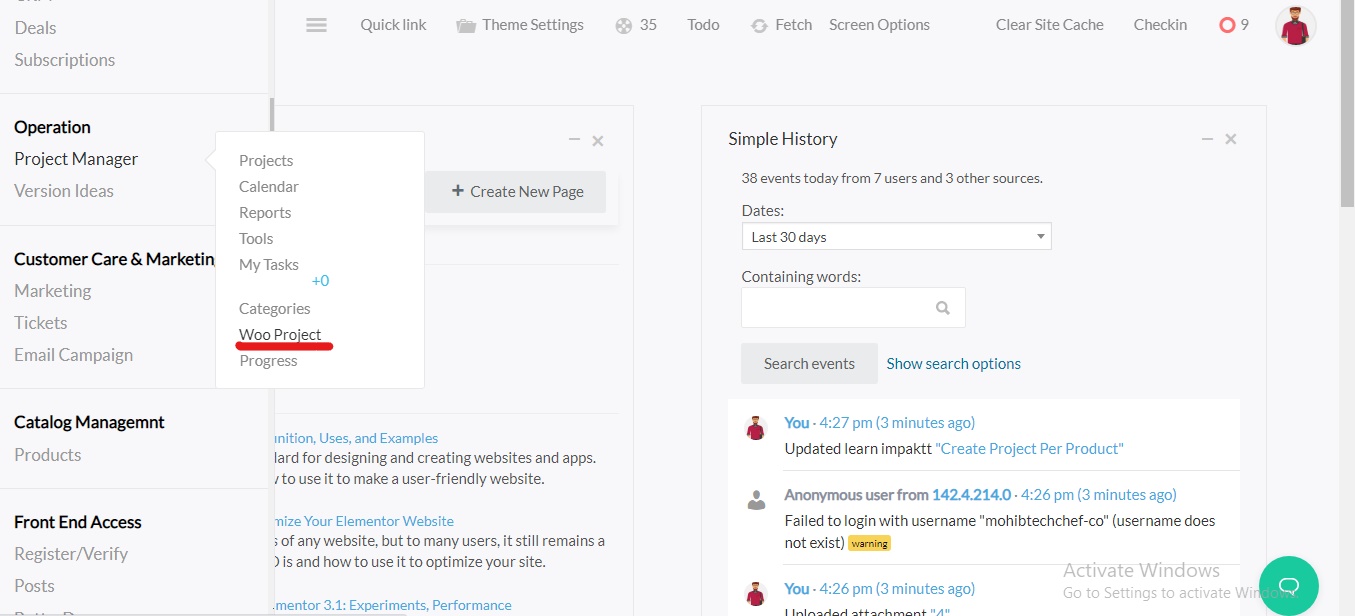
Step 2 :Select Product #
Select Product on which you want create project.
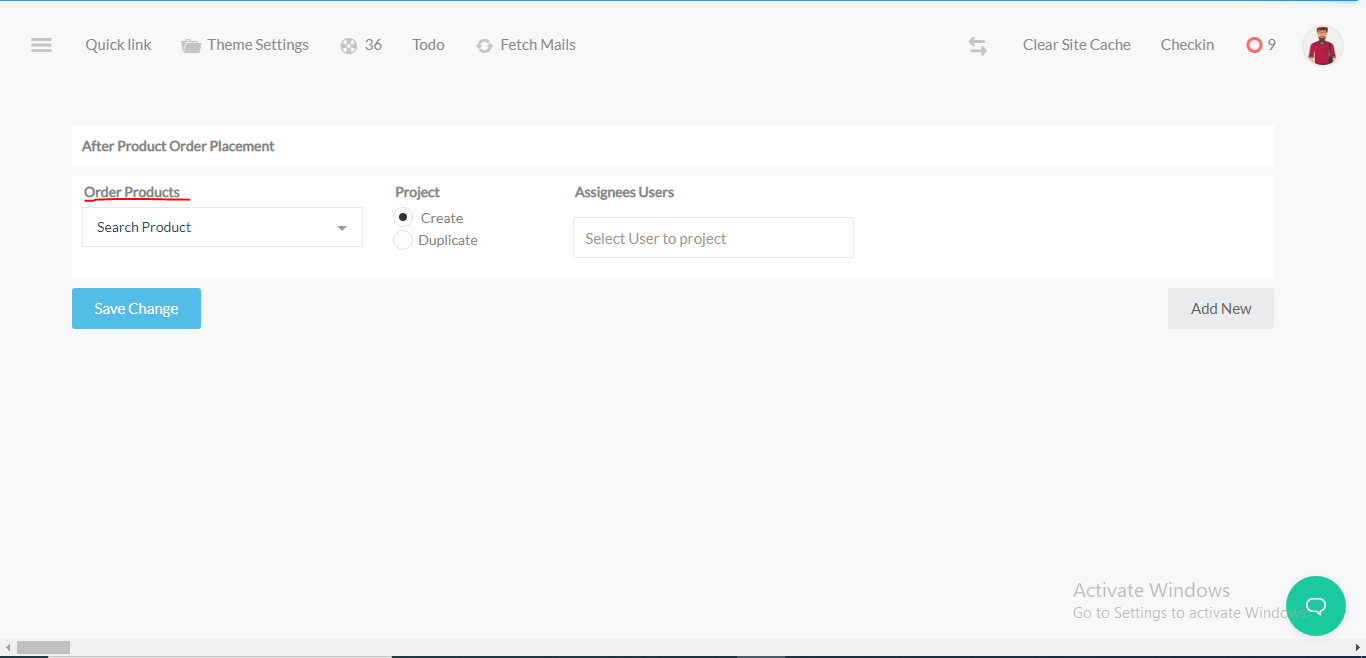
Step 3 :Project #
Select either you want to create a new project or duplicate
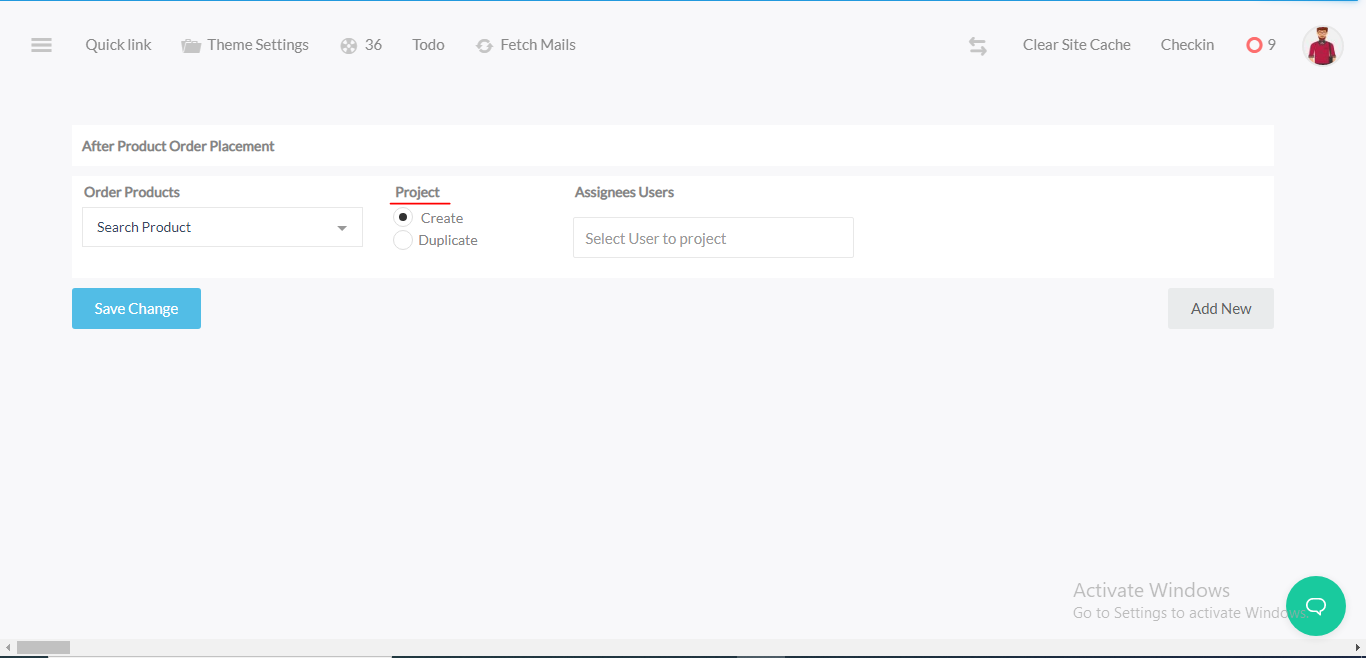
Step 4 :Assign User #
Assign user to project
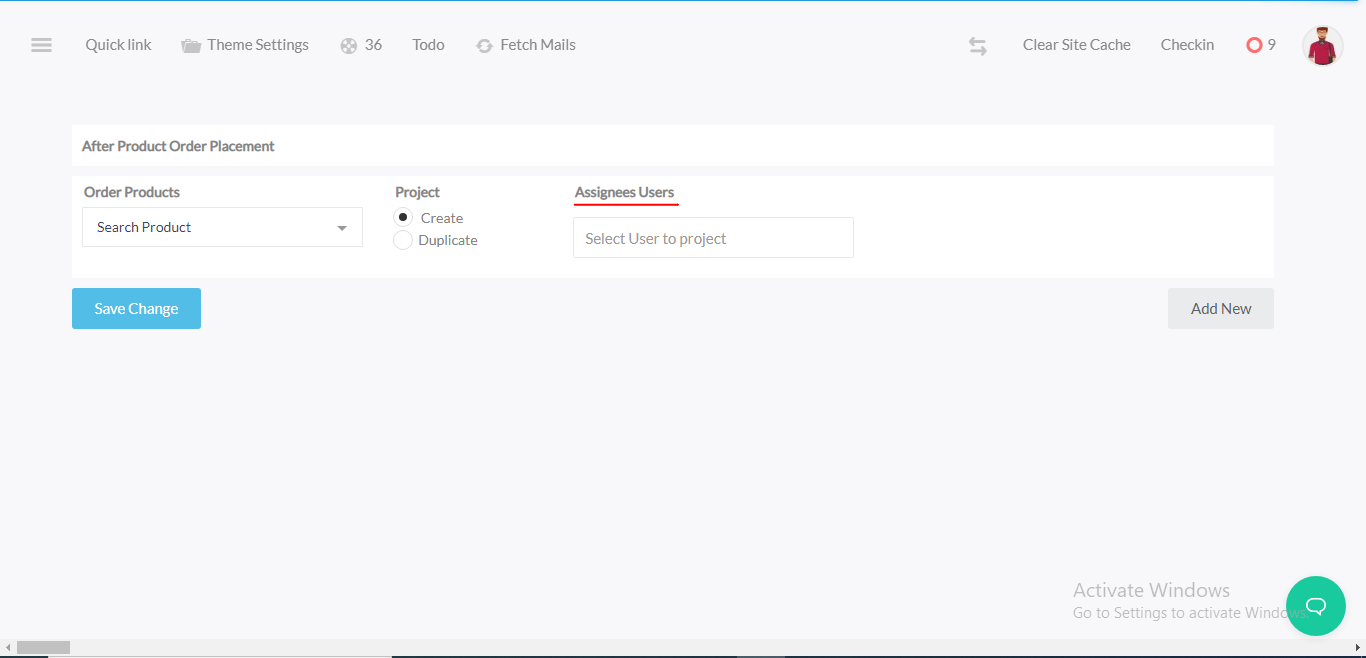
Step 5 : Add New #
You can Add new new line for another project by clicking Add New
Click Save Changes to create Project