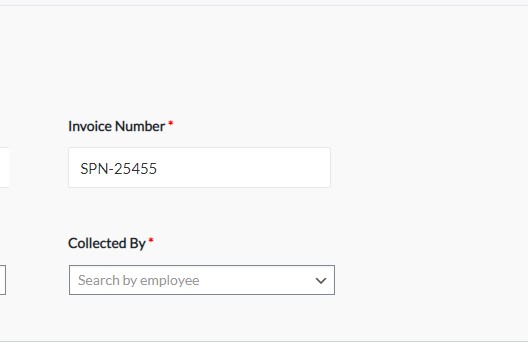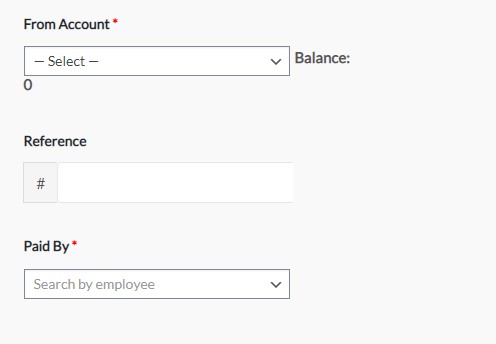Step By Step Guide
Configuration #
STEP # 01 #
For Enabling the option, navigate to Main Menu –> Accounting & Finance –> Settings –> Configuration.
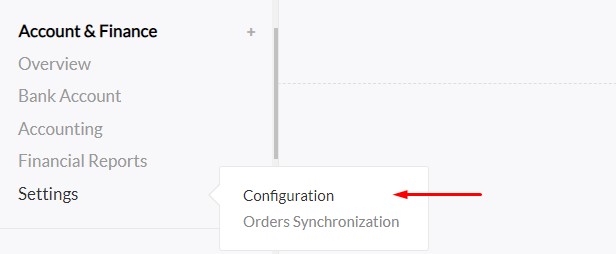
STEP # 02 #
Click on the Entry Configuration button.
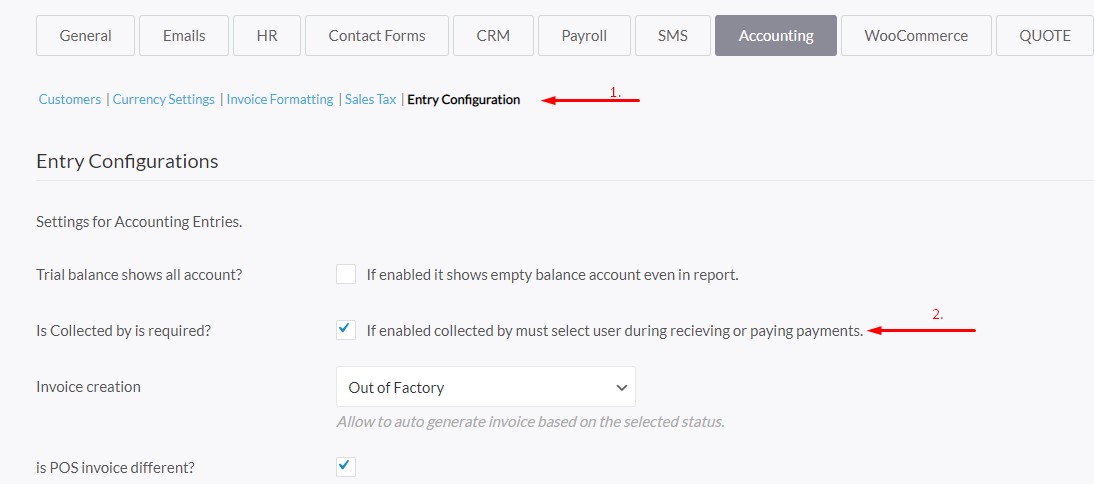
STEP # 03 #
Check on is Collected By Require?
Method #
STEP # 01 #
Now when creating Payment Voucher or Payment Slip , navigate to Main Menu –> Accounting –> Expenses/Sales.
STEP # 02 #
Here you will see Collected By / Paid By will be required