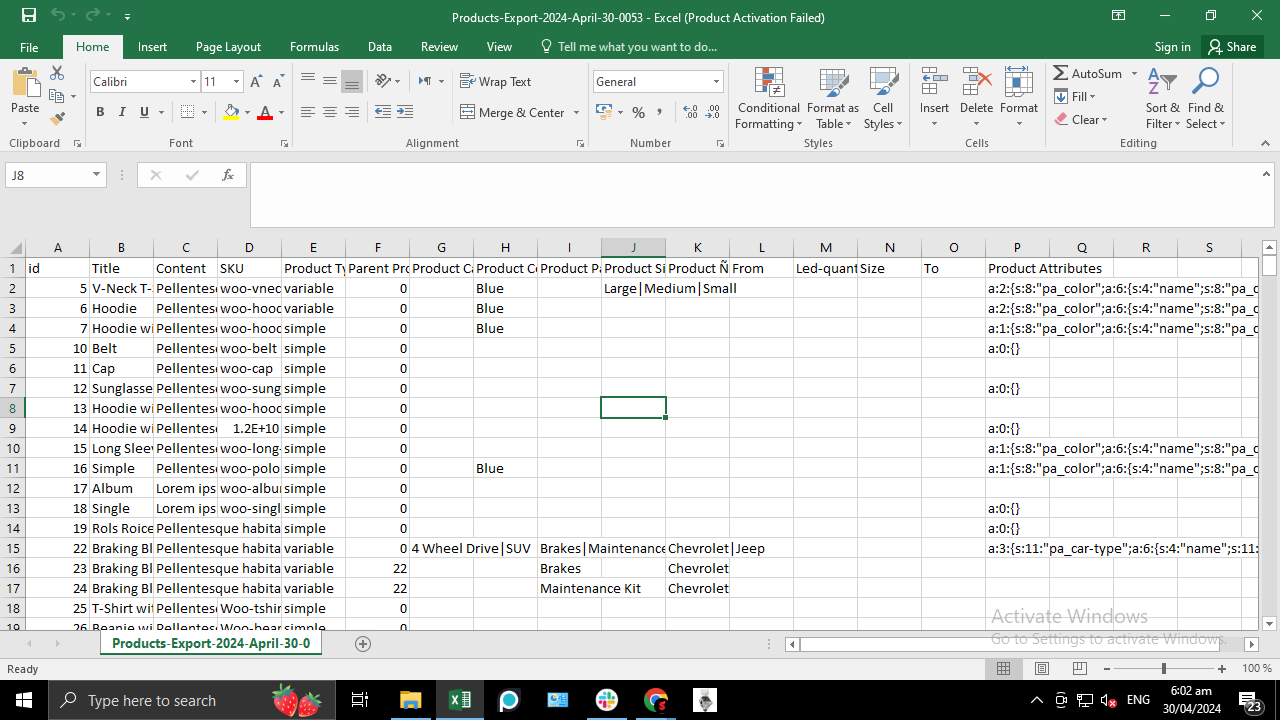STEP # 01 #
Go to Main Menu and open Tools–>All Export.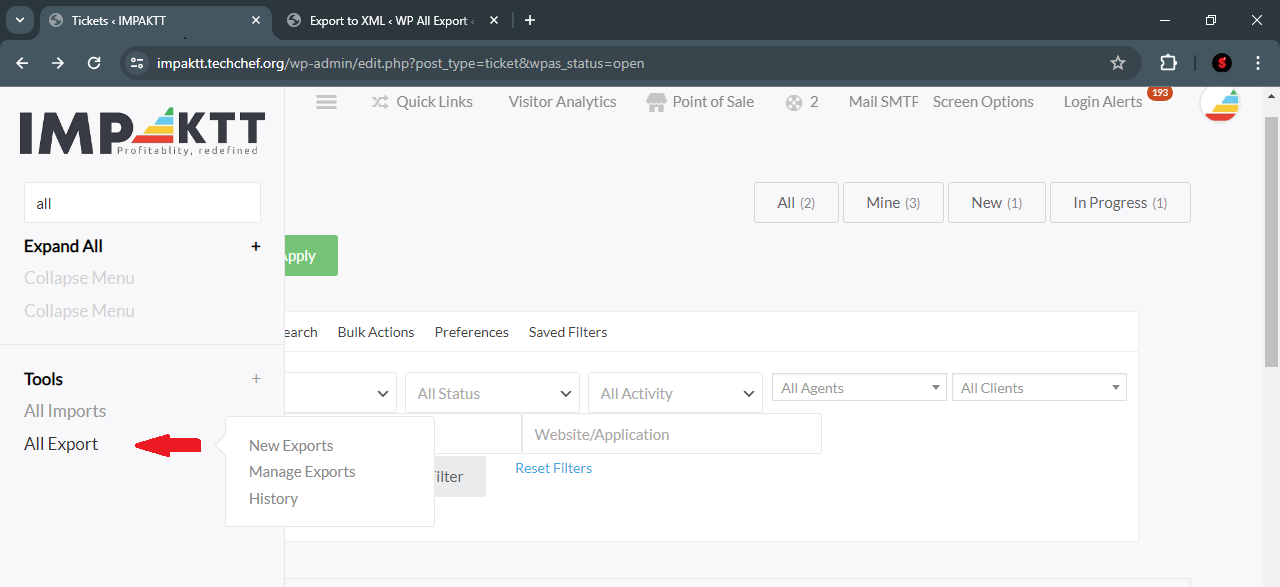
STEP # 02 #
You will be redirected to this page now select the WooCommerce Products.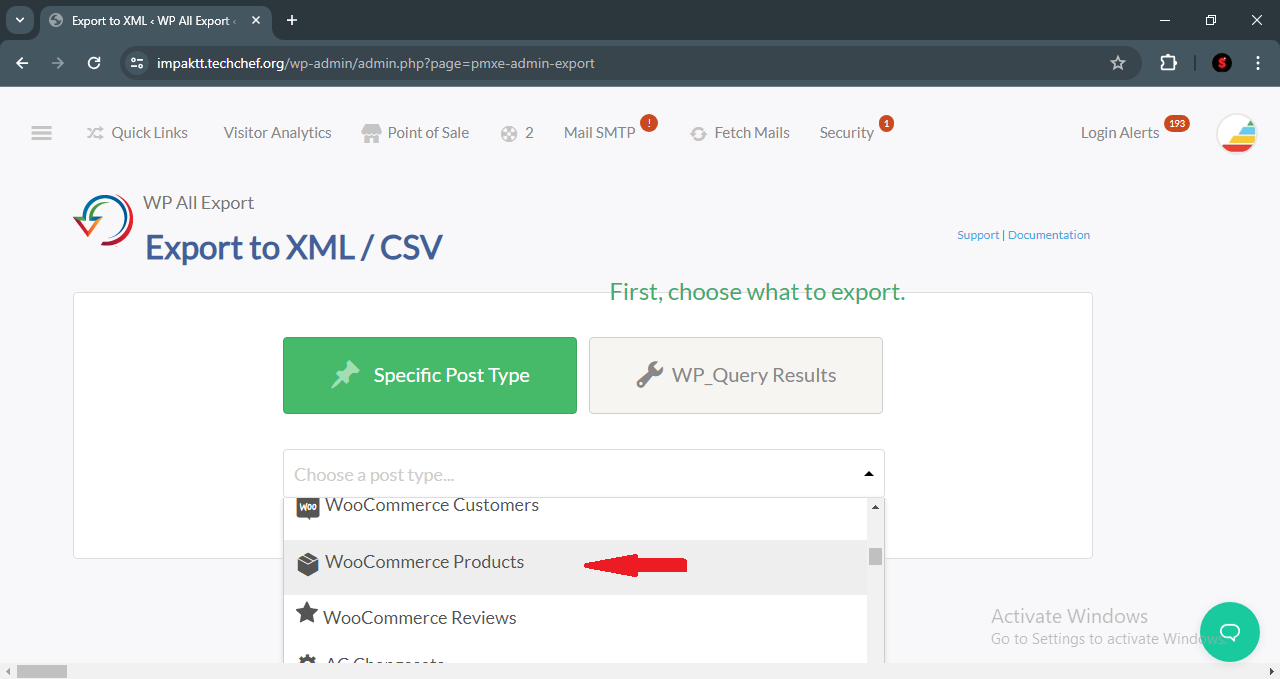
STEP # 03 #
Now click “Customize Export File”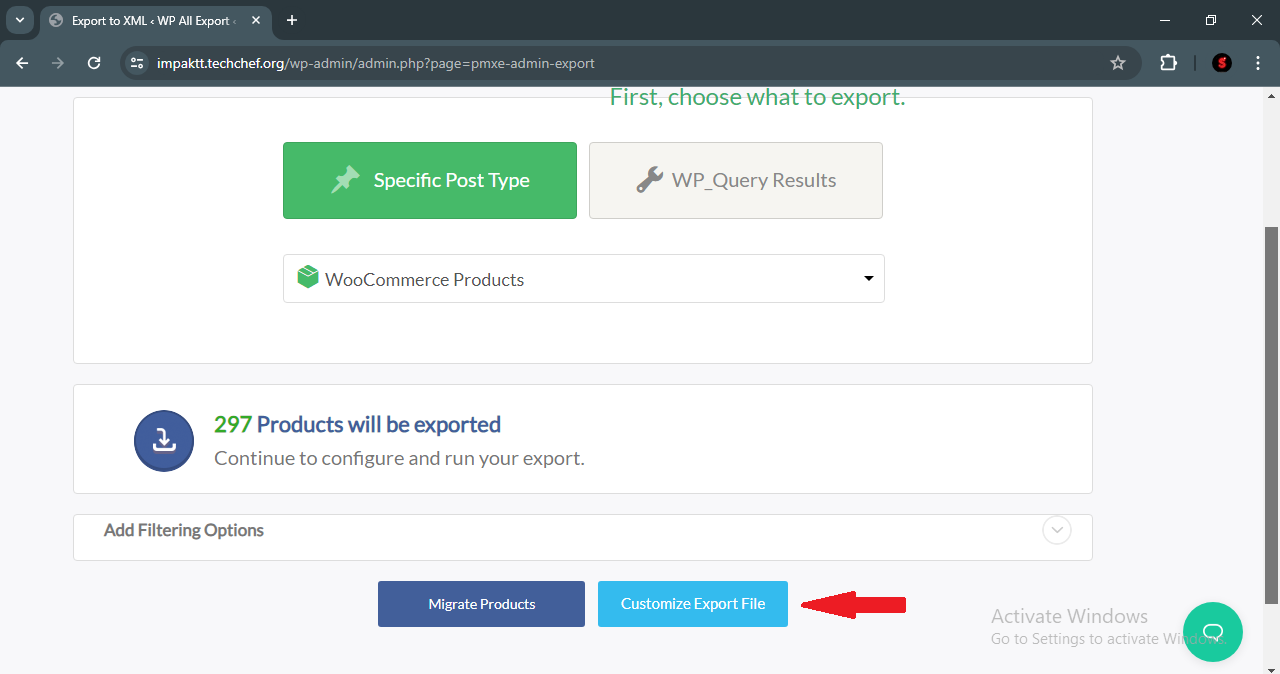
STEP # 04 #
You will be redirected to this page now right site you can see “Available Data”. The data you need, lift it from the right and drop it to the left.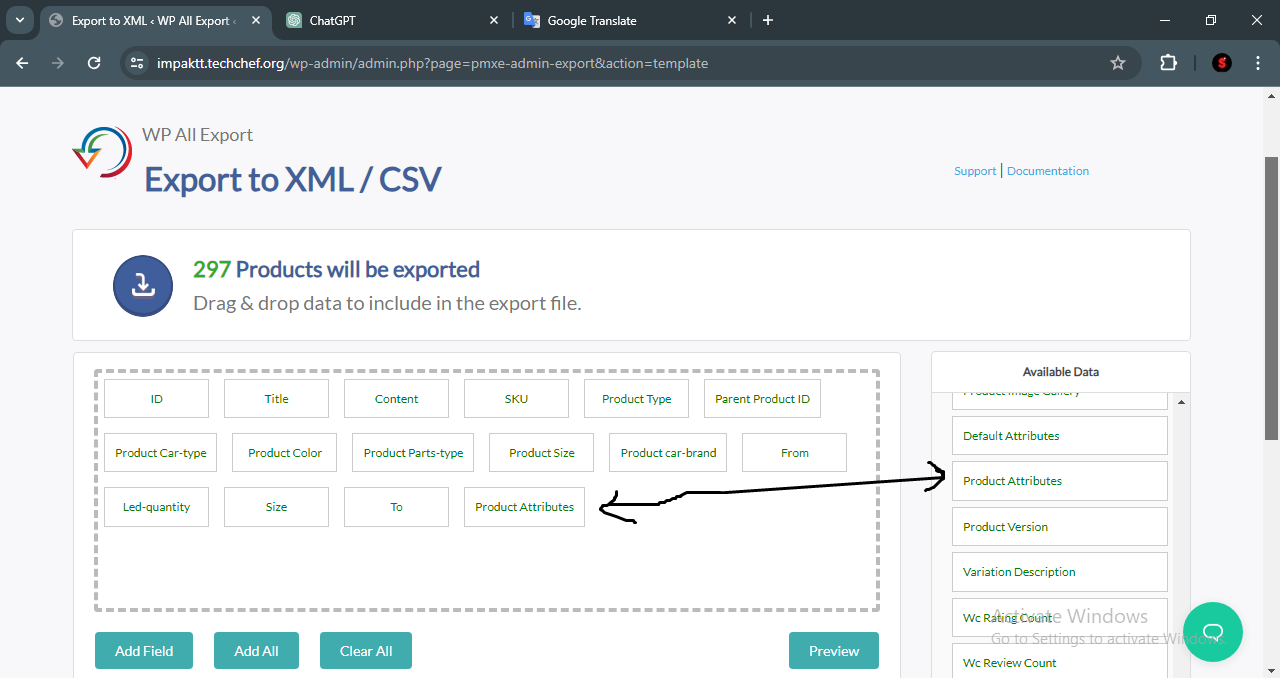
STEP # 05 #
Now scroll down and select export type what u want iam selecting the csv.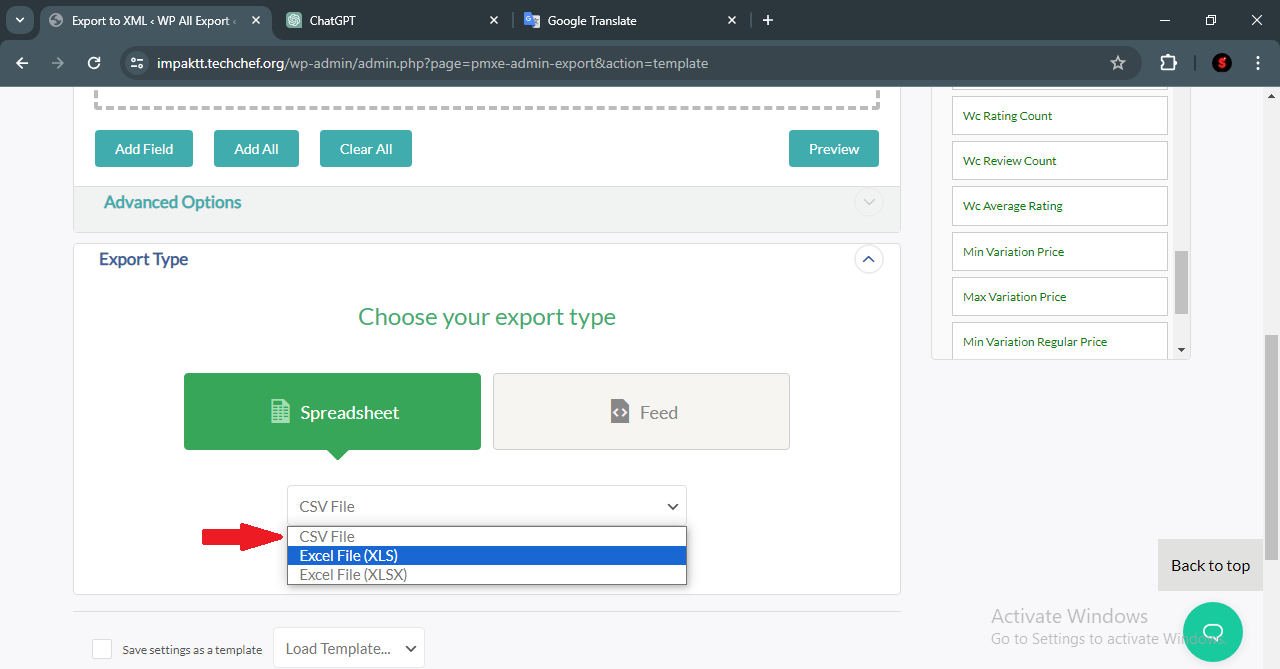
STEP # 06 #
Now click “Continue”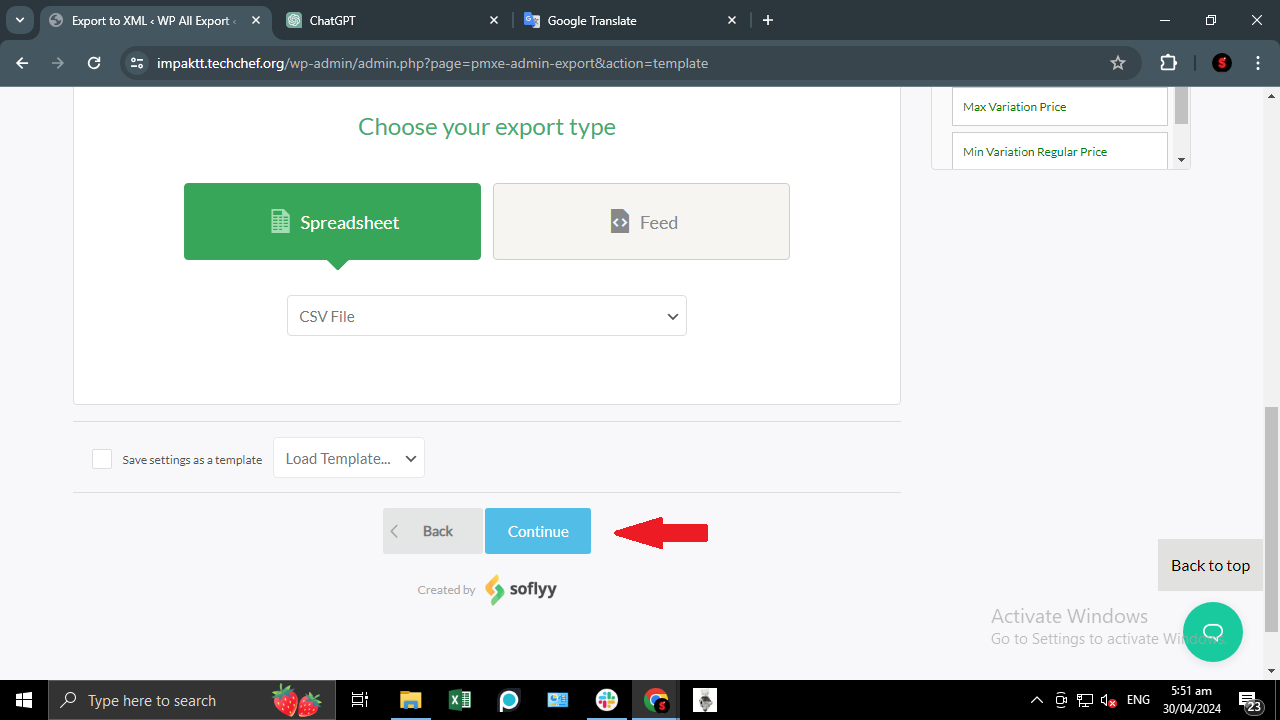
STEP # 07 #
Now click “Confirm & Run Export”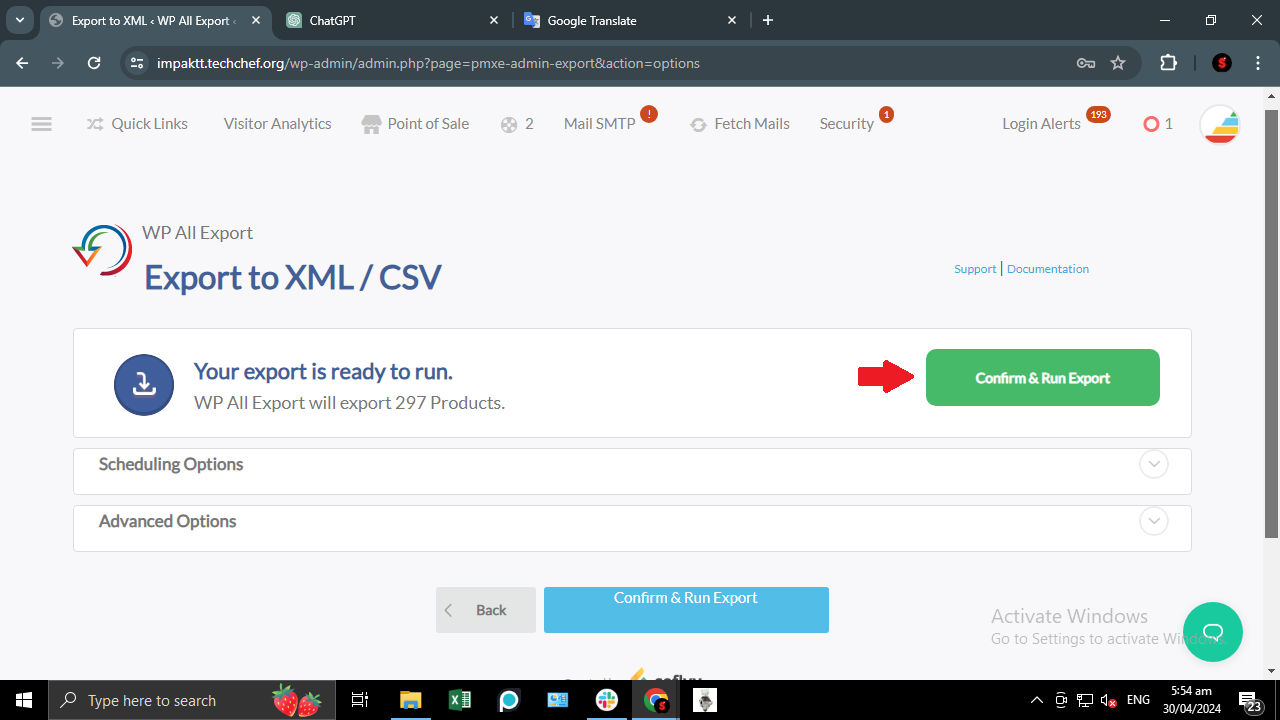
STEP # 08 #
Products export sucessfully Now click Here to Download.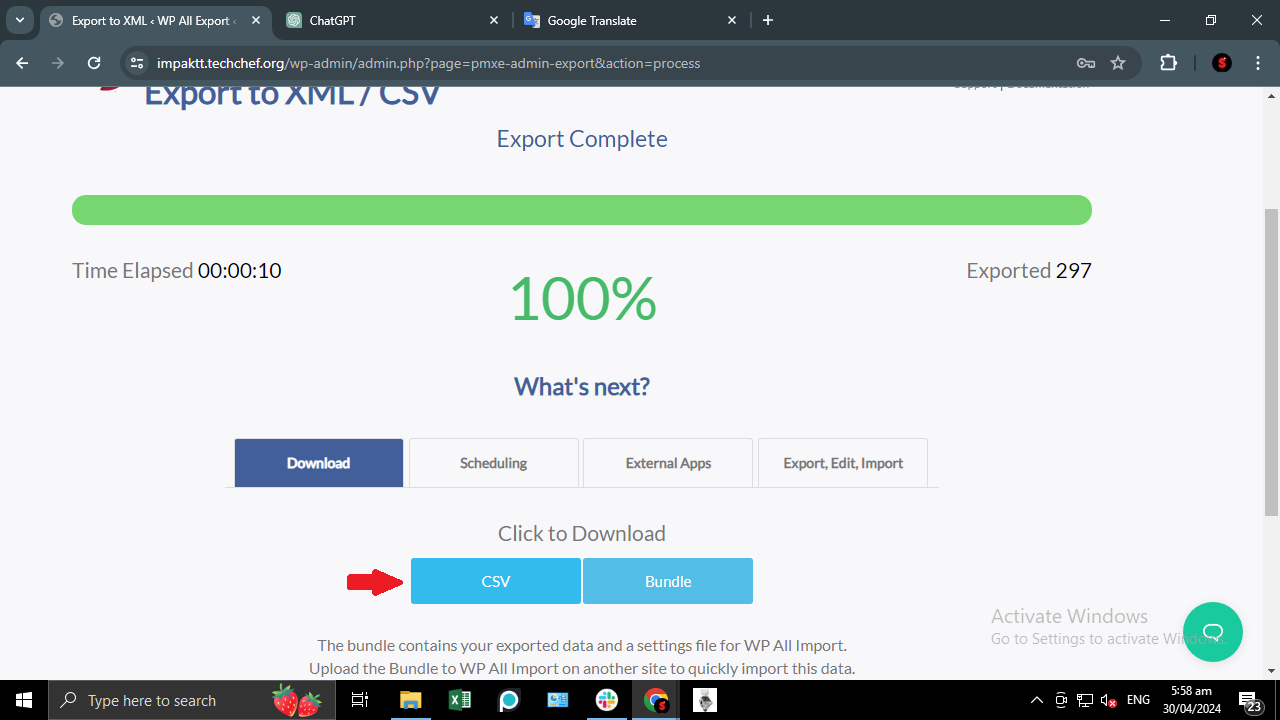
This is export sheet.