Table of Contents
Video Tutorial : #
To manage Tasks and Schedules via CRM against enquiry or deal. Follow the below steps:
Step # 01 #
- Go to your deal page and click on Add Activity -> Task.
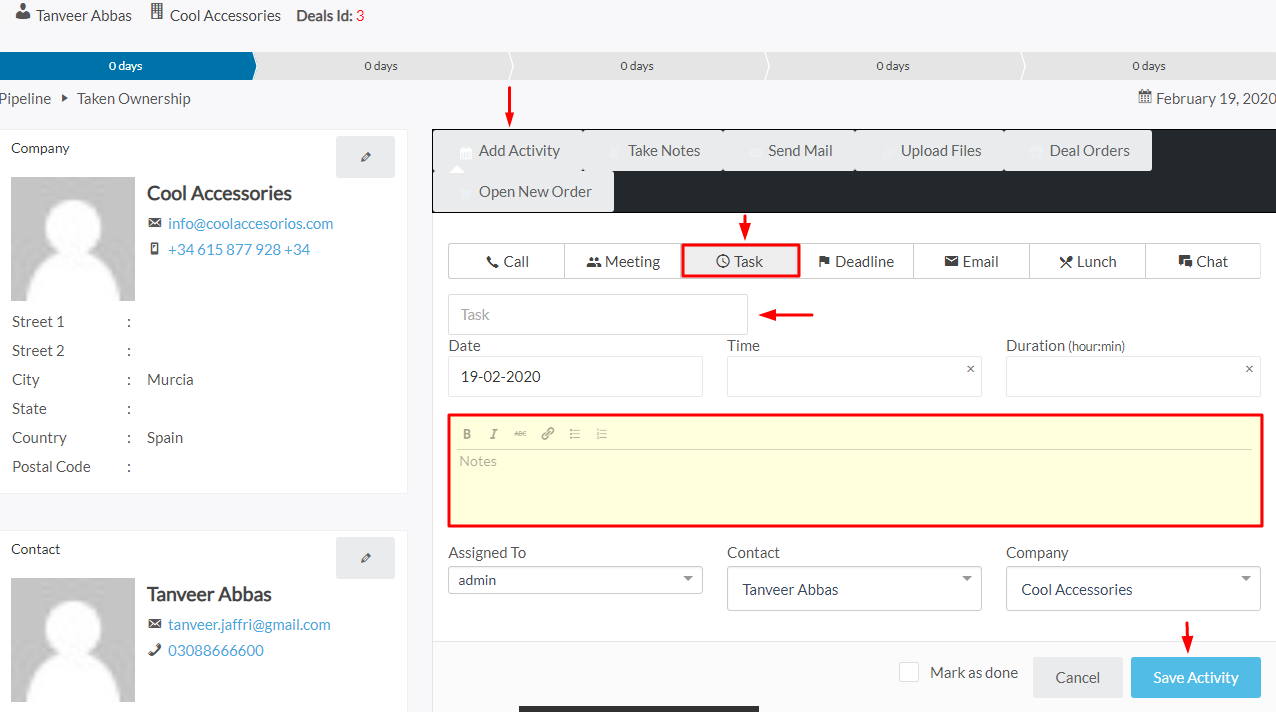
2. Under Task tab you can write your:
- Task name
- Date
- Time
- Duration
- Notes about your task.
Note: See the highlighted area in the above image.
Step # 02 #
Similarly you can manage Meetings and Deadlines etc.
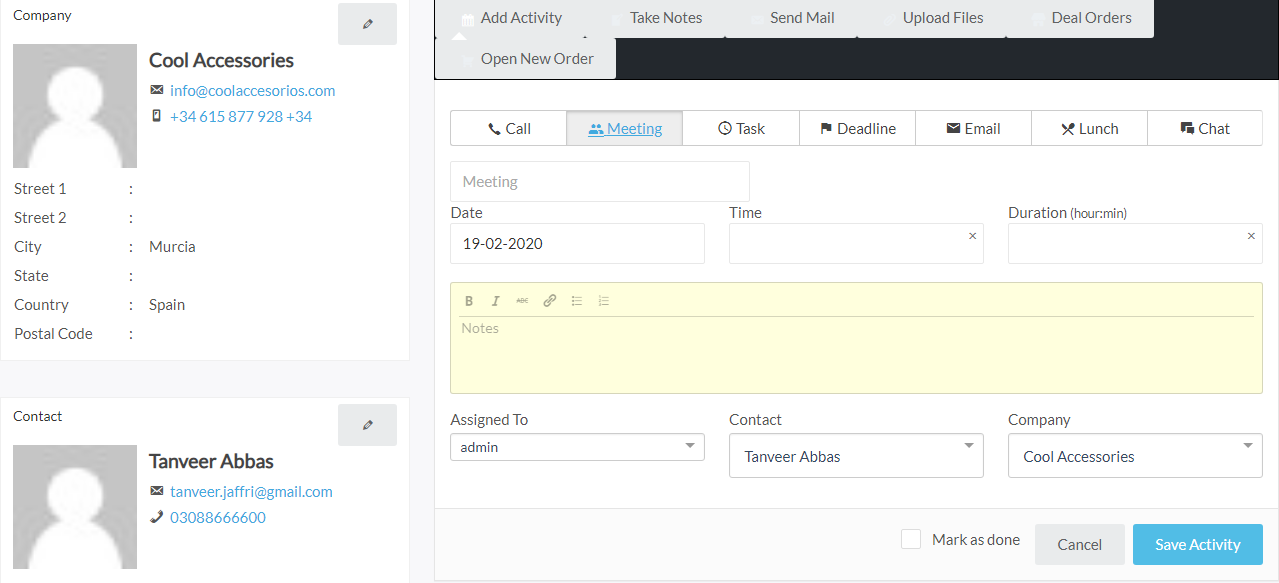
Step # 03 #
Once you finish editing, click Save Activity to save the settings.



