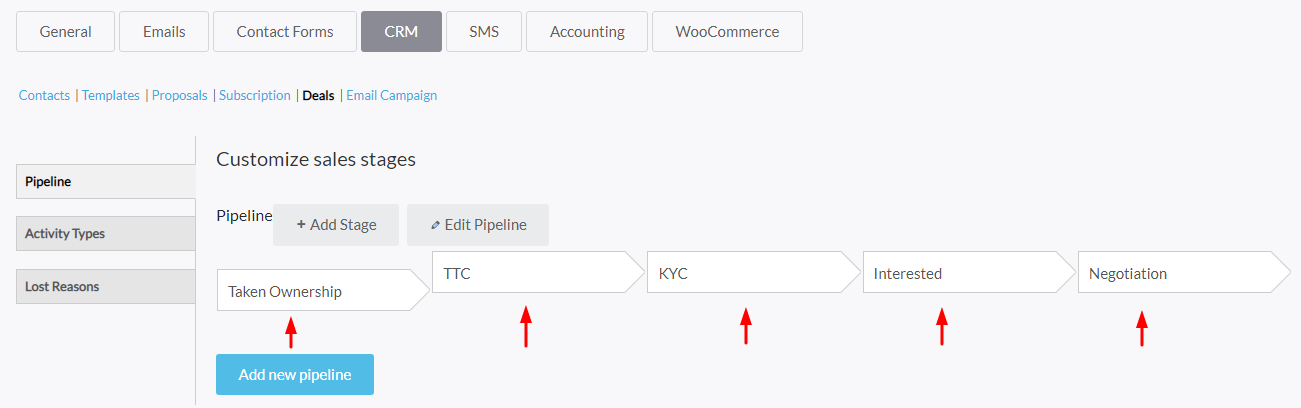Table of Contents
Video Tutorial : #
Step # 01 #
Go to menu and open Deal Settings.
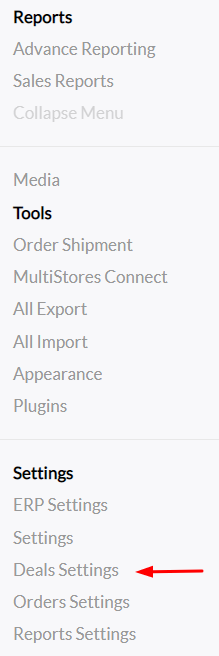
Step # 02 #
- Under CRM tab in Deal Settings, click on Add new pipeline.
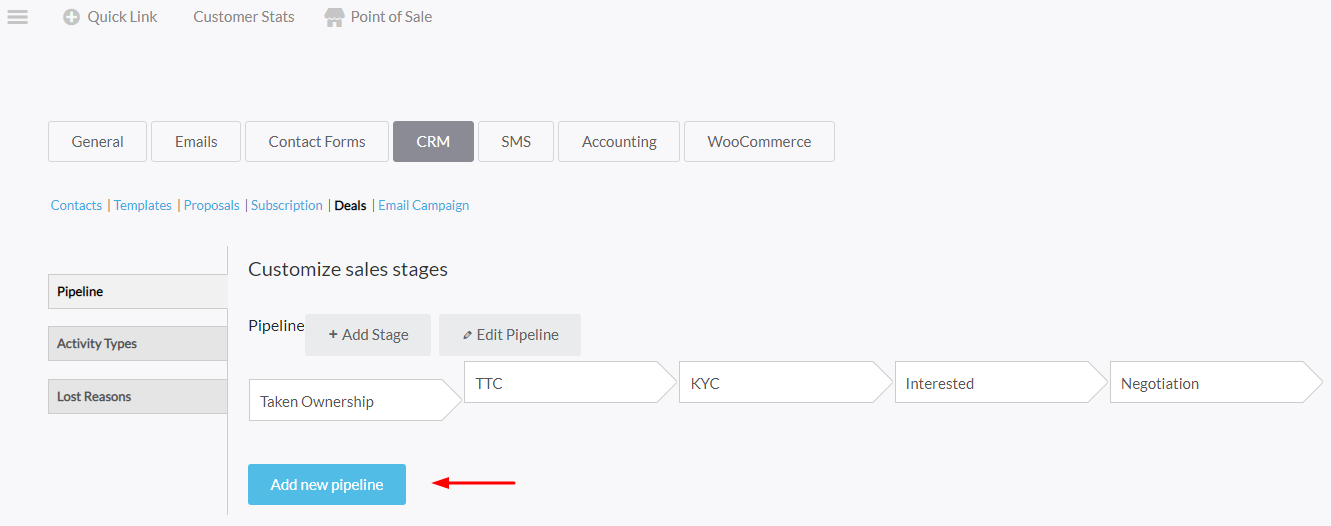
2. A new pop-up will appear; write Stage Name and select Life Stage from the options as desired.
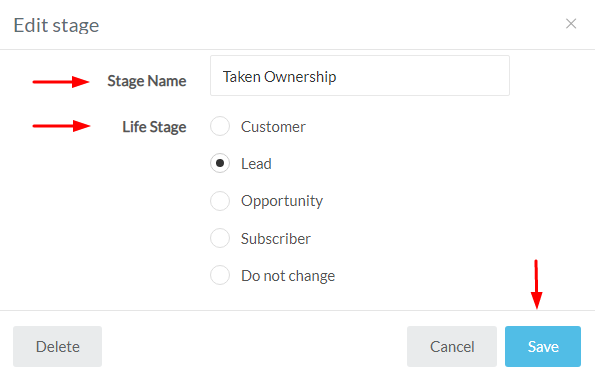
OR
You can click any of the five system default Stage Names to create new pipeline and setup it accordingly.