On Linux, the full path to the file is /etc/hosts.
The instructions below are valid for all Linux distribution, including Ubuntu, CentOS, RHEL, Debian, and Linux Mint:
Open host file in editor #
In your terminal window, open the hosts file using your favorite text editor:
$ sudo nano /etc/hostsWhen prompted, enter your sudo password.
Add the entries in your editor #
Scroll down to the end of the file and add your new entries:
add in following sequence,
xxxx = your ip (You can get your IP from IMPAKTT team, and add your website URL.)
domain name = your system url
Example: xxx.xx.xx.x yourDomainUrl.com
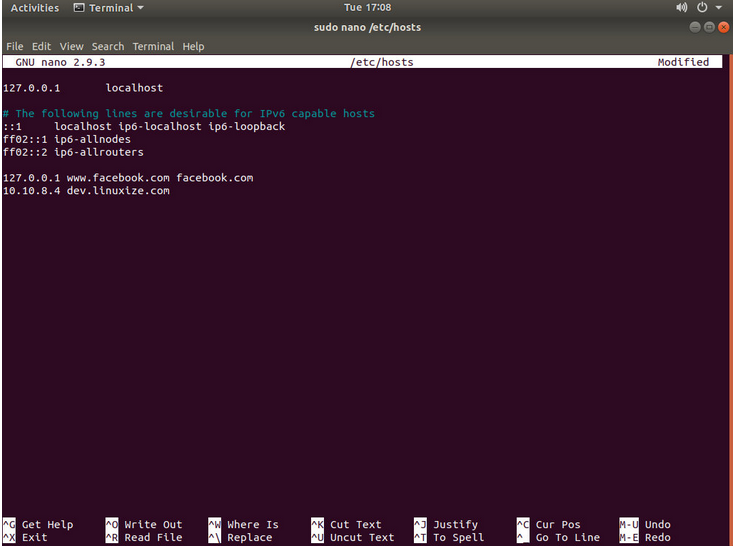
Save the Changes #
Save your changes and close the editor.
Restart Browser #
For immediate effect, close your browser, then reopen it.
Now open your url.



