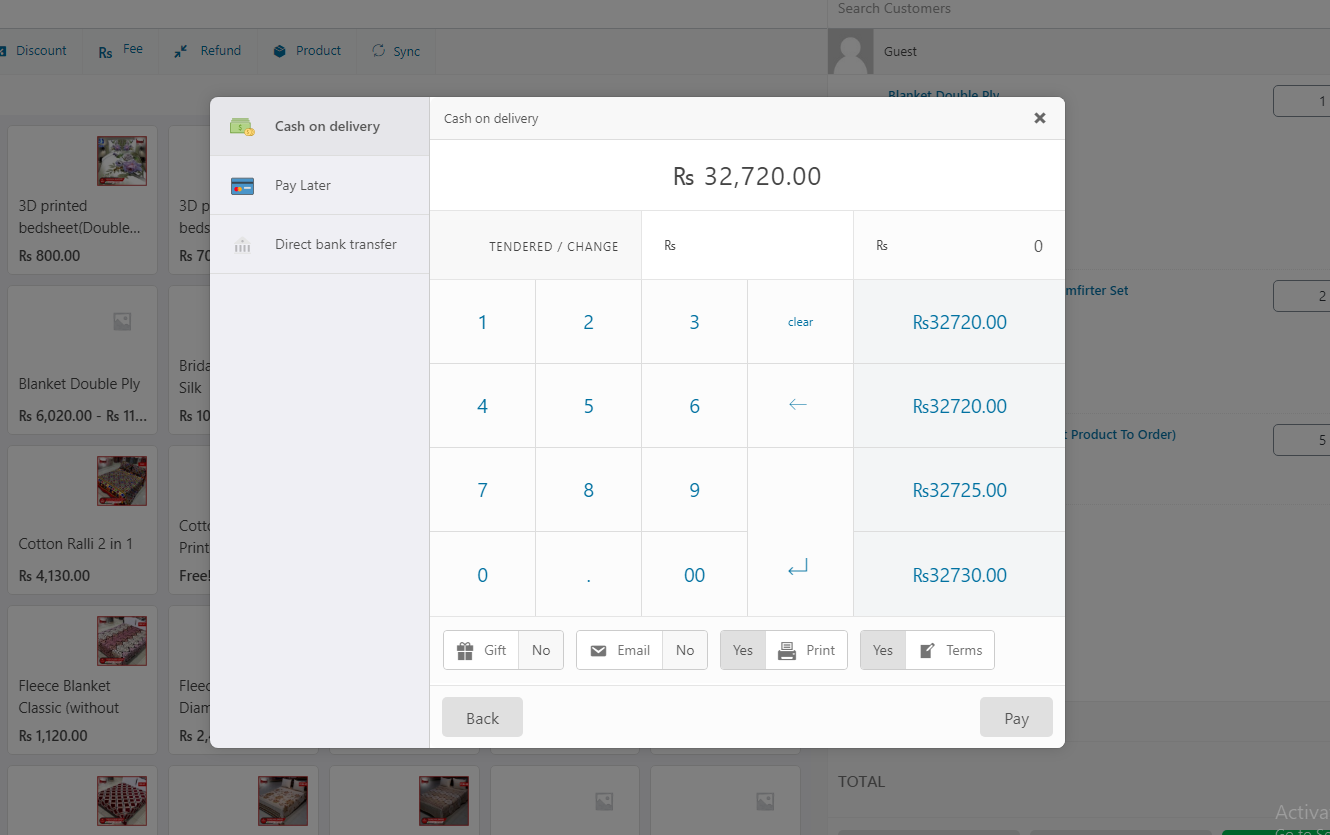Video Tutorial : #
Following are the steps to sale from POS:
(A)Point Of Sale: #
In Point of Sale>All Register
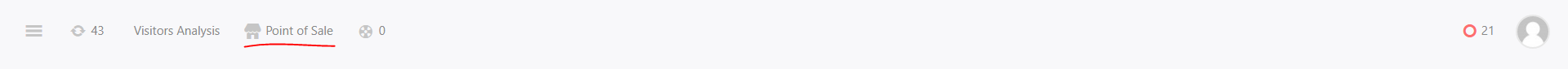
(B)Select Register: #
Select the Required Register.
OPEN THE REGISTER
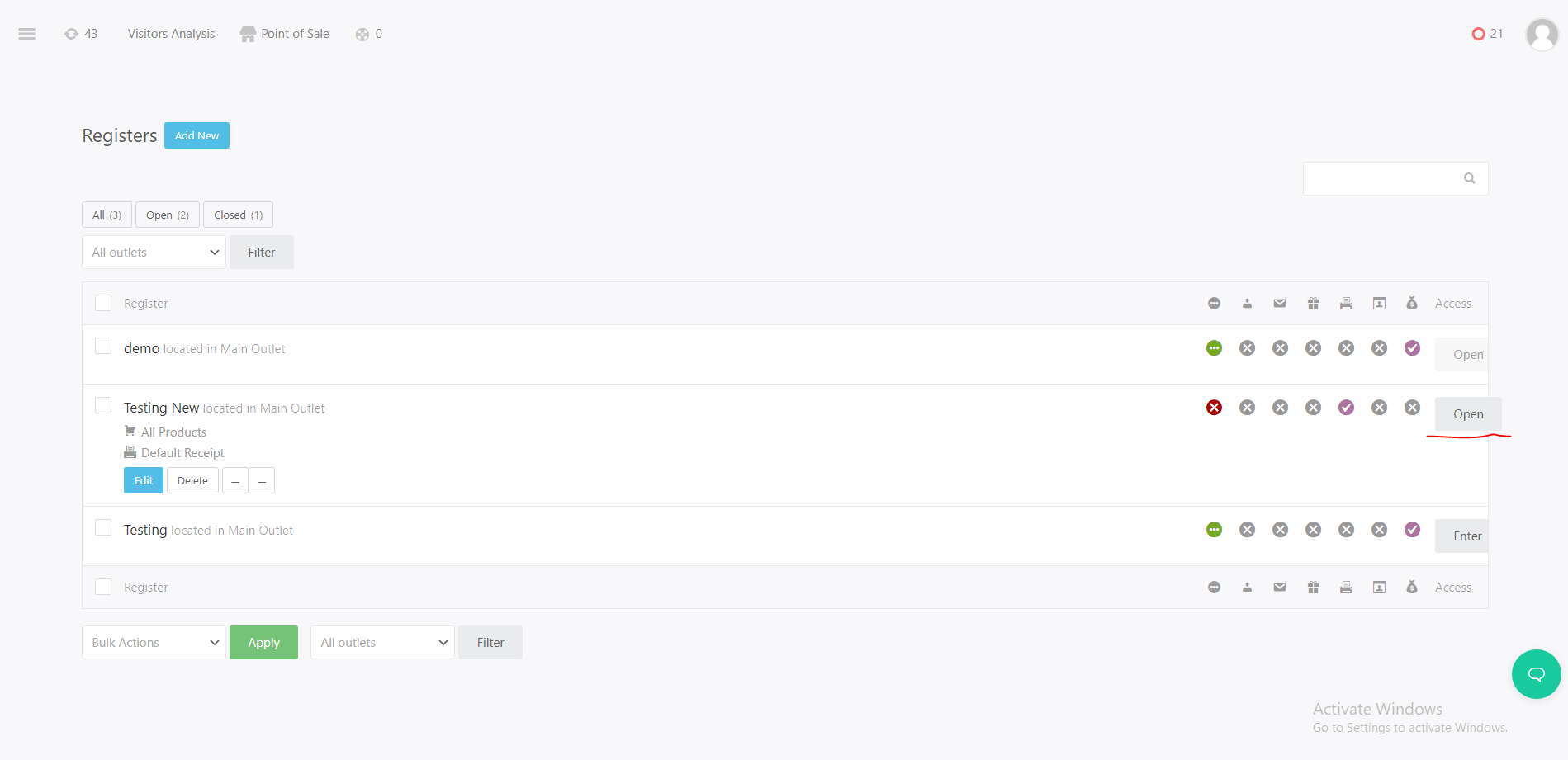
(B)POS: #
On POS screen all your products will be appeared
LIKE THIS
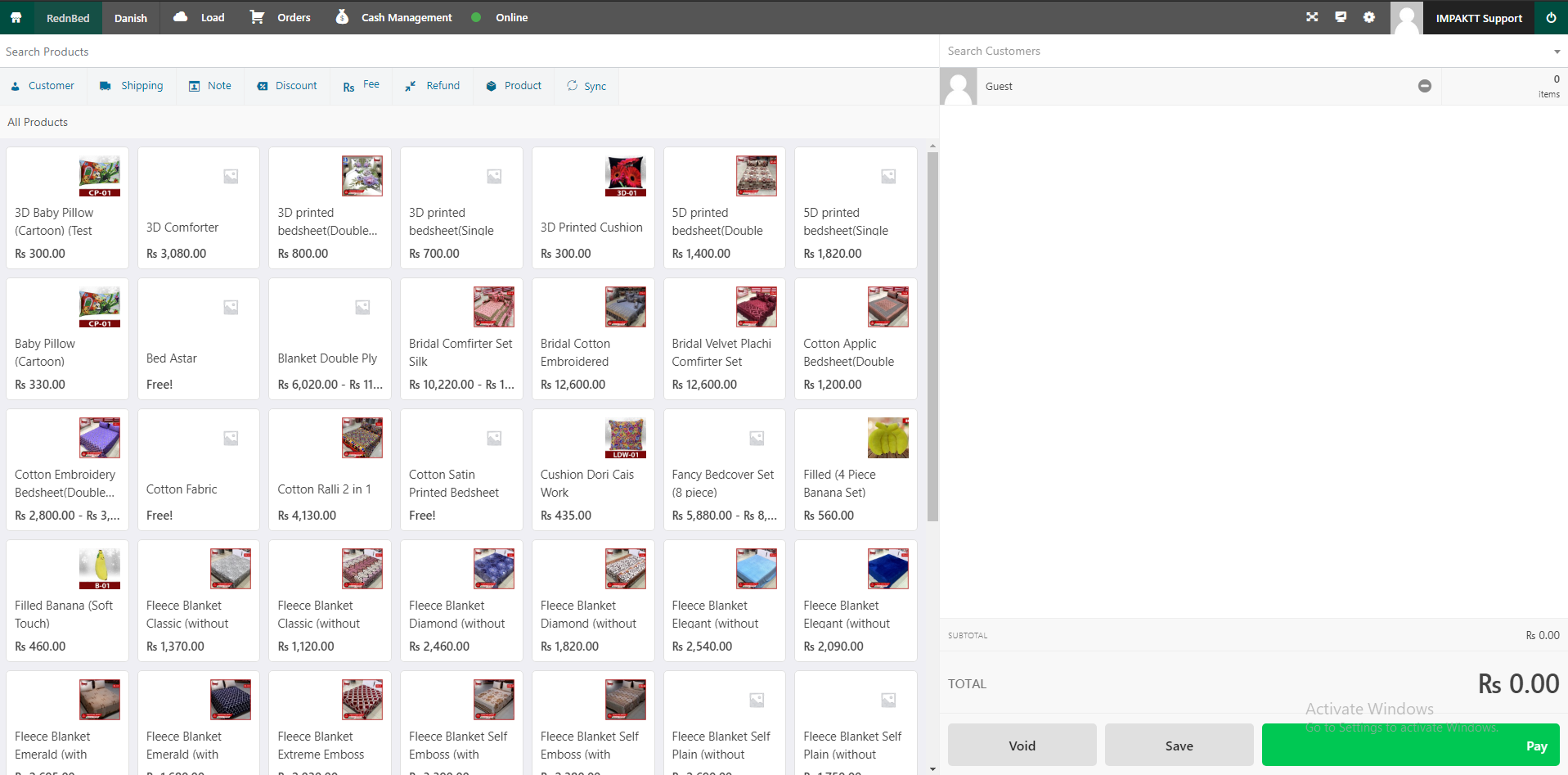
(D)Customer: #
Search Existing Customer from the top bar over customer OR Create a new Customer from top left
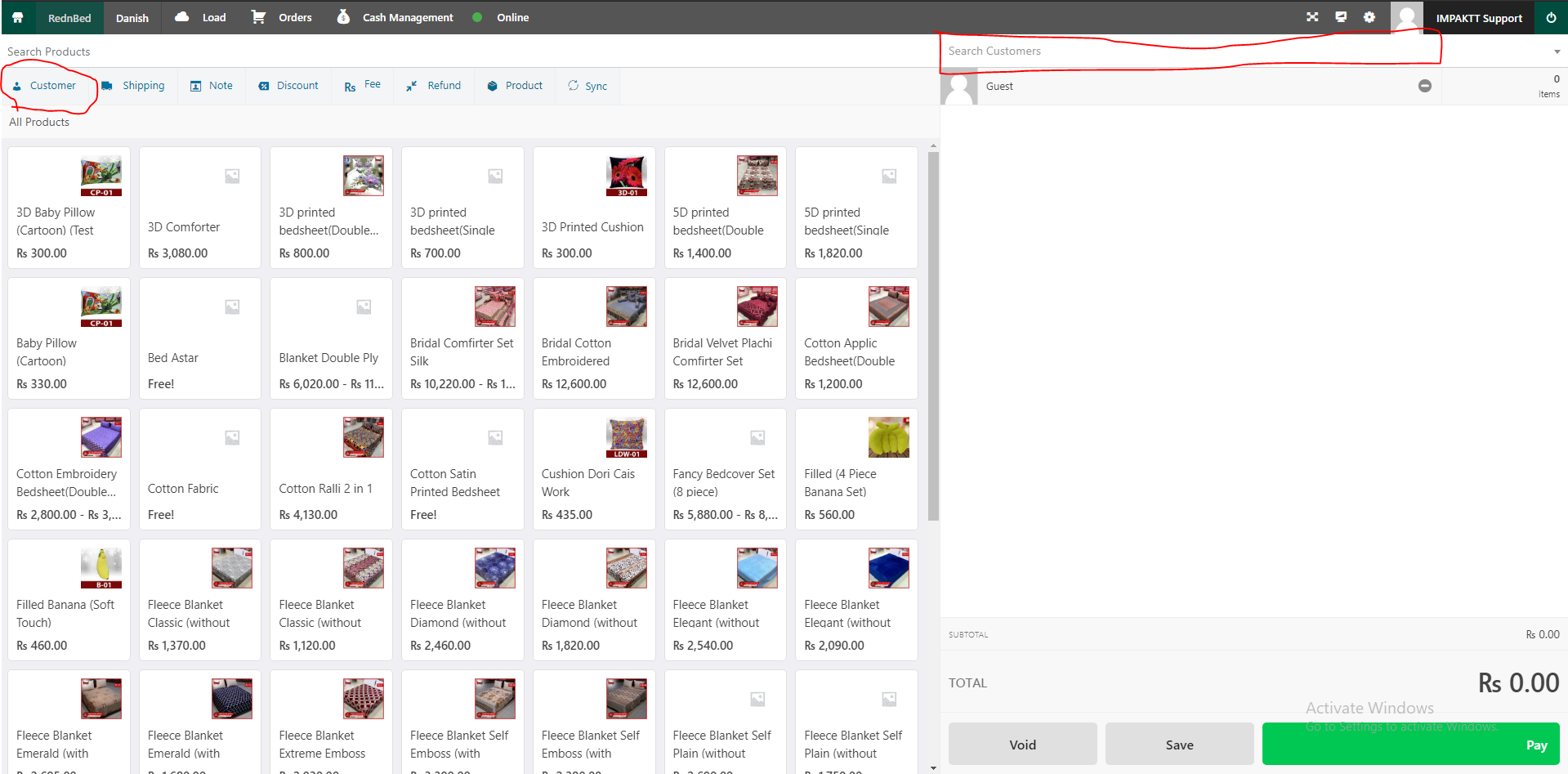
(E)Select Product: #
If your Product have variation it Will give you option to select OR you can simply scan the barcode on the Product
for example; which color of which design
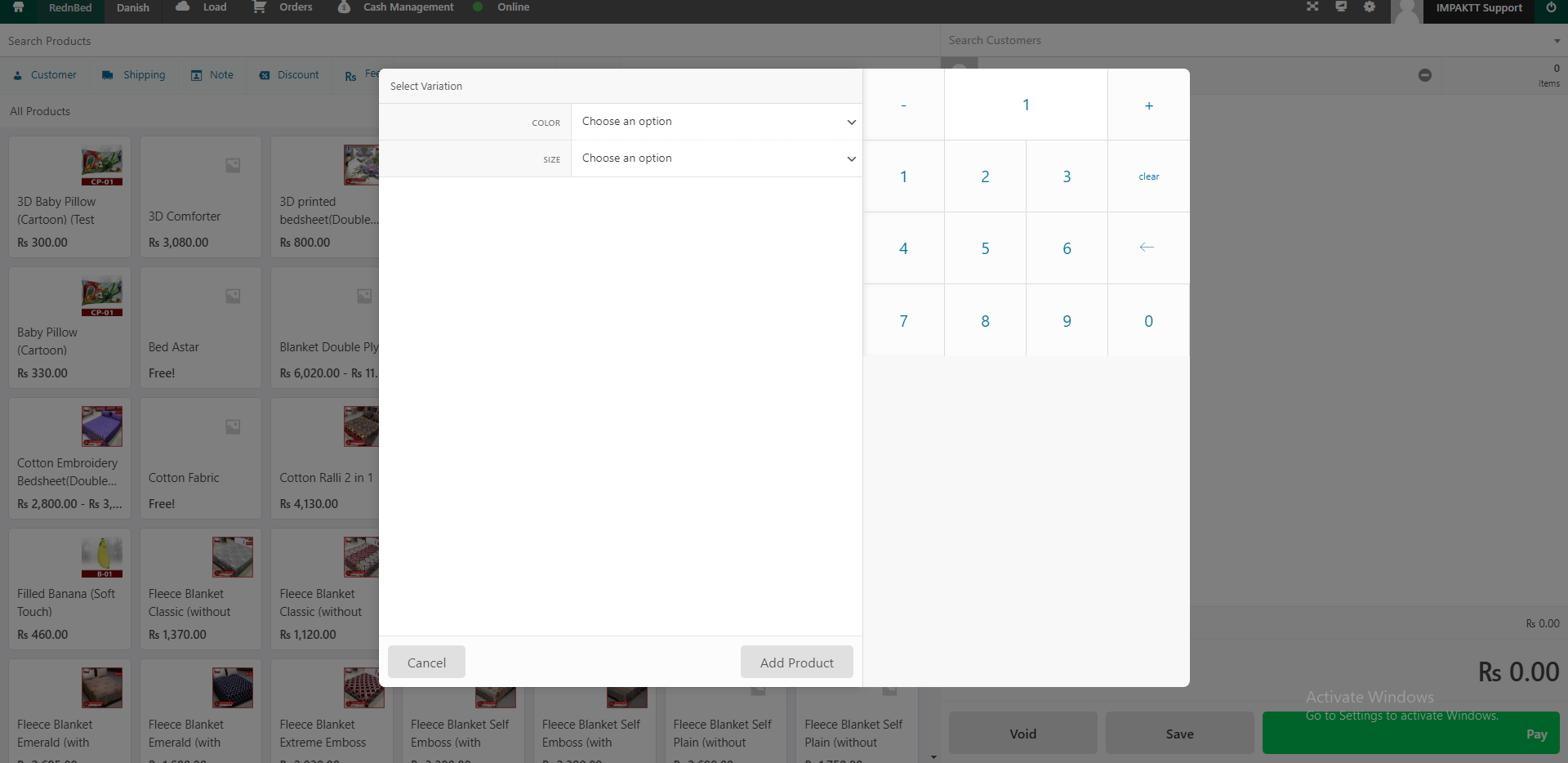
(F)Stock Availability: #
If the stock of the chosen product is not available then the POS will not let you order that product
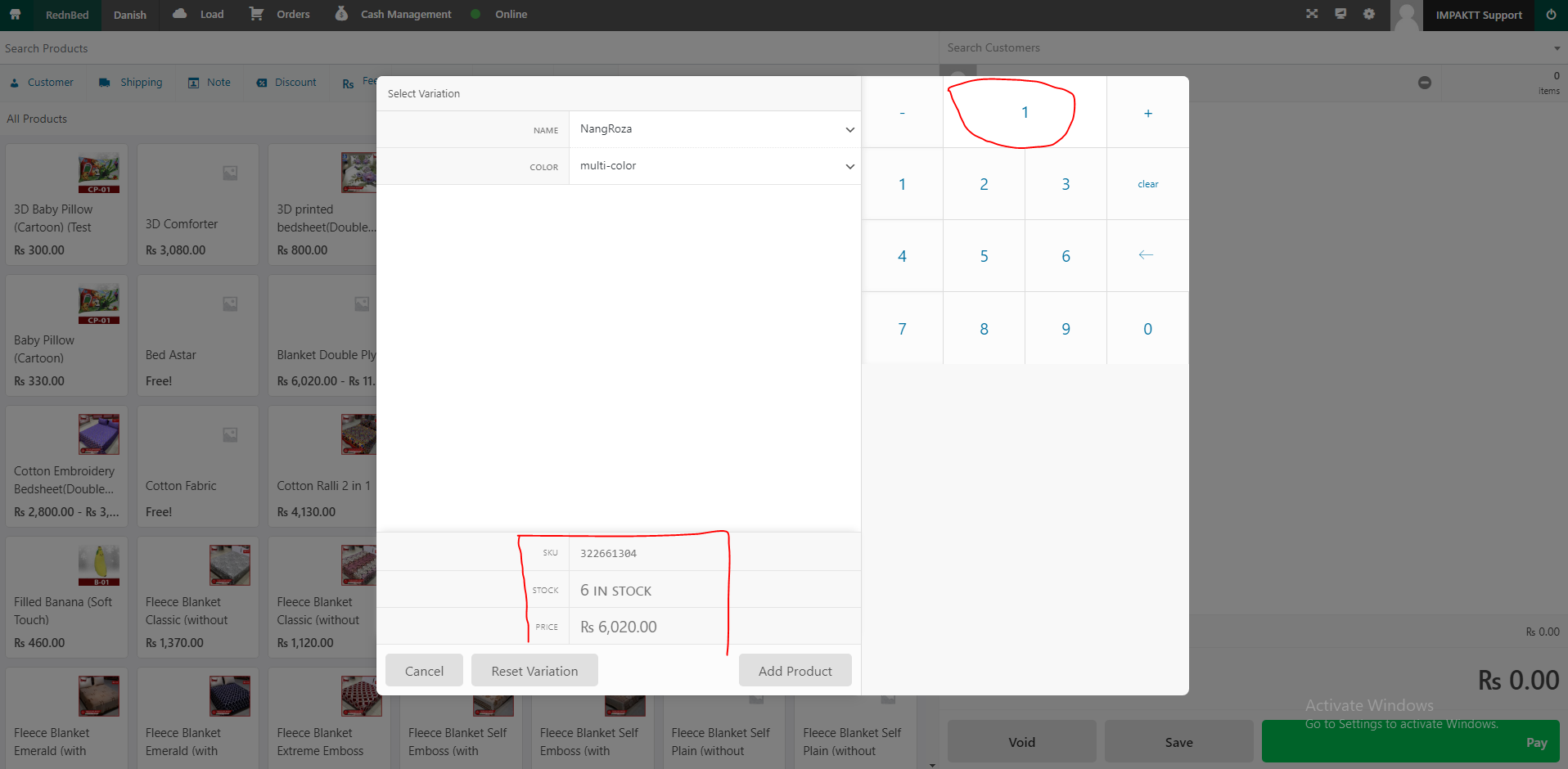
(G)Add Discount: #
You can Add discount from discount tab
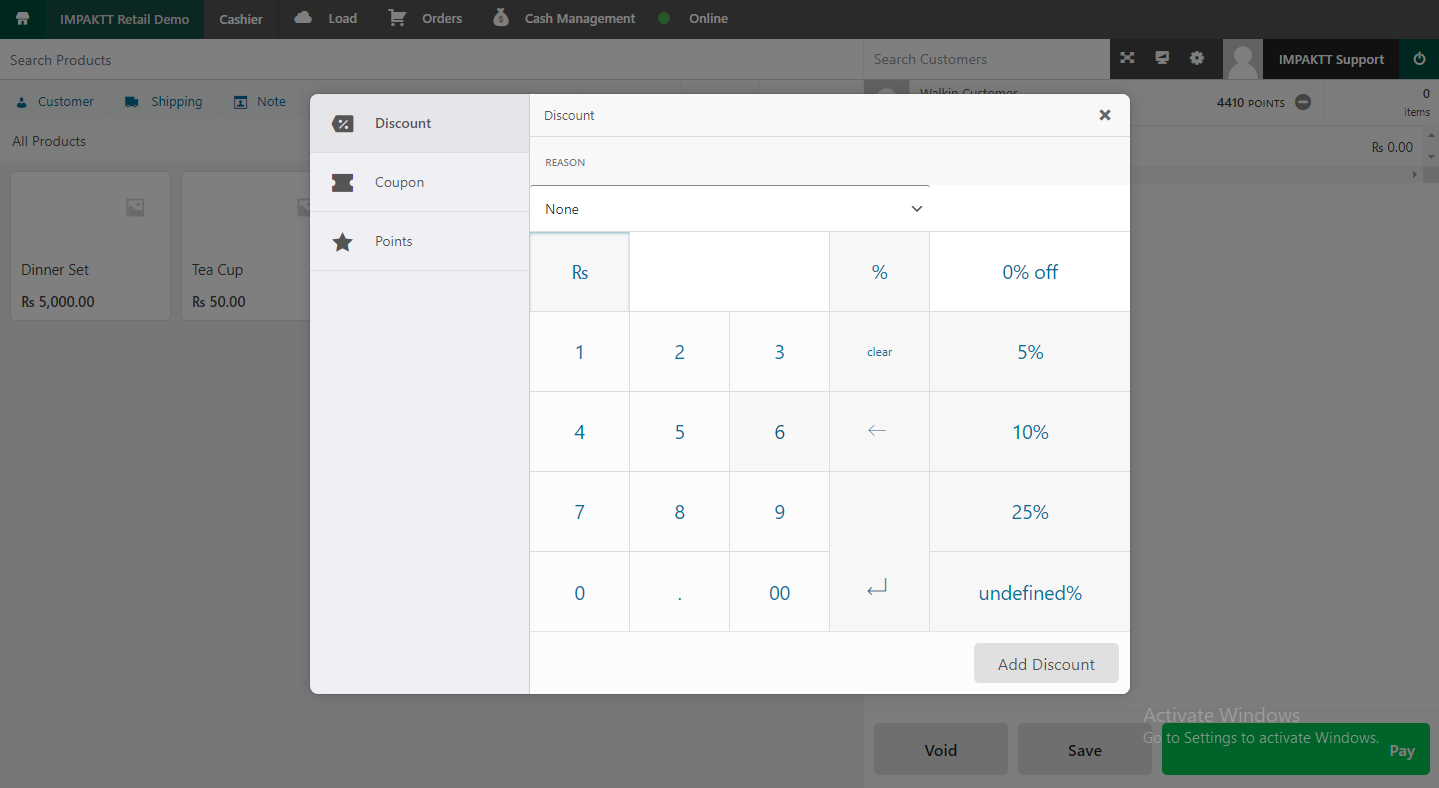
(H)Payment: #
Click on Pay. Select payment method