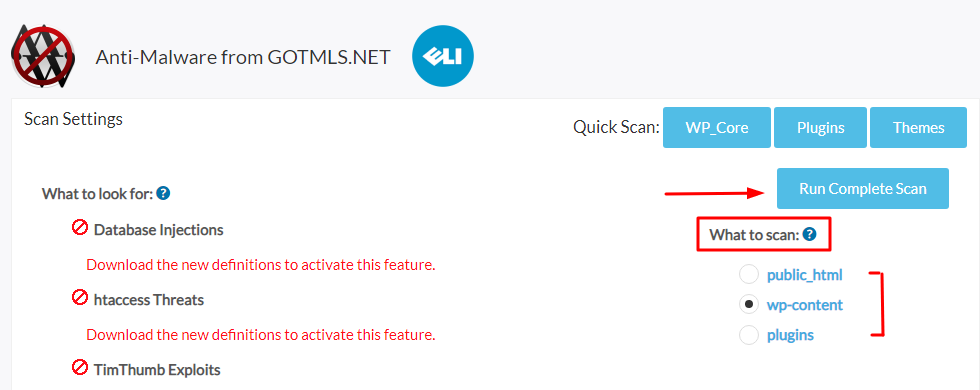Navigation #
STEP # 01 #
Go to Main Menu and open Anti-Malware–> Scan Settings.
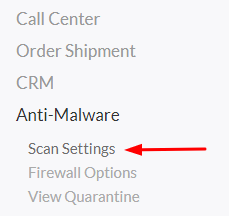
Running Scan #
STEP # 02 #
You will be redirected to this page where you can run the scan process. First click on Download new definitions button.
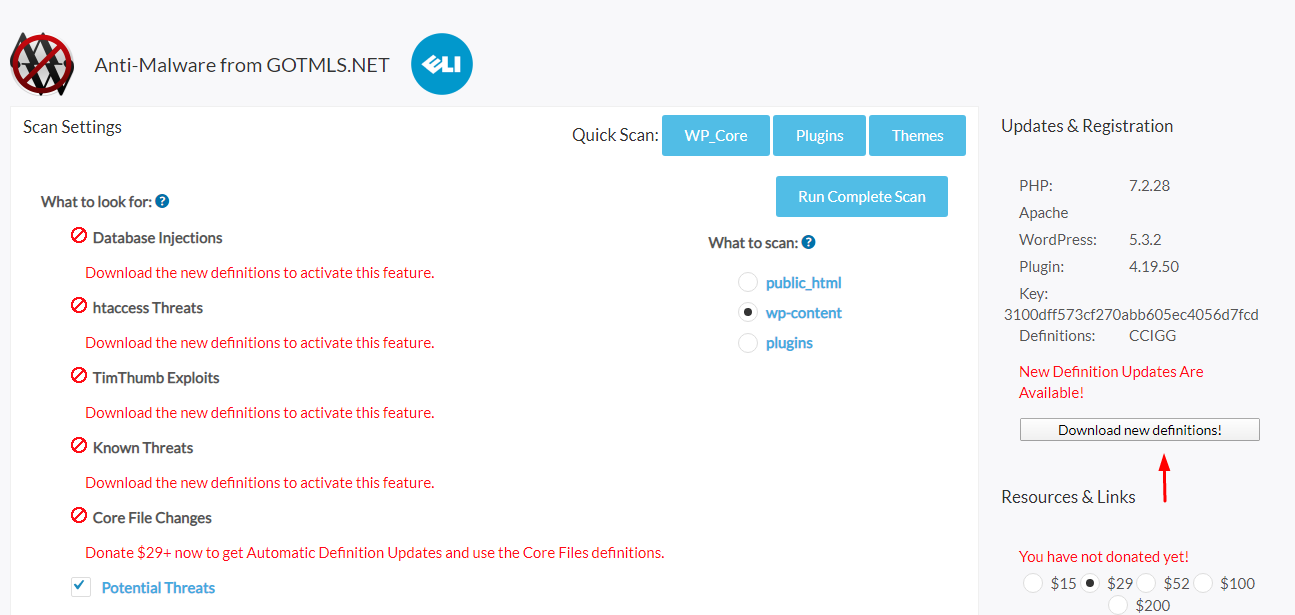
STEP # 03 #
Now click on Run Complete Scan to proceed.