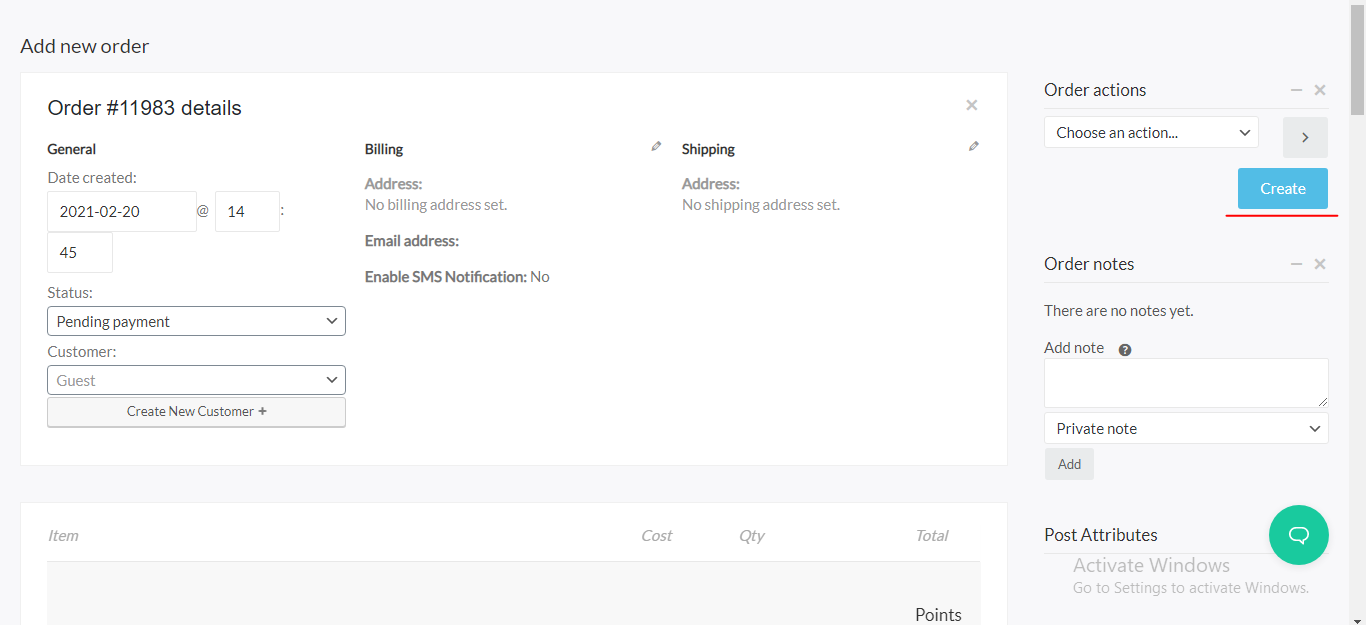Table of Contents
Following are the steps to make Order from Order Manager:
(A)Order Manager: #
In Order Manager>Orders
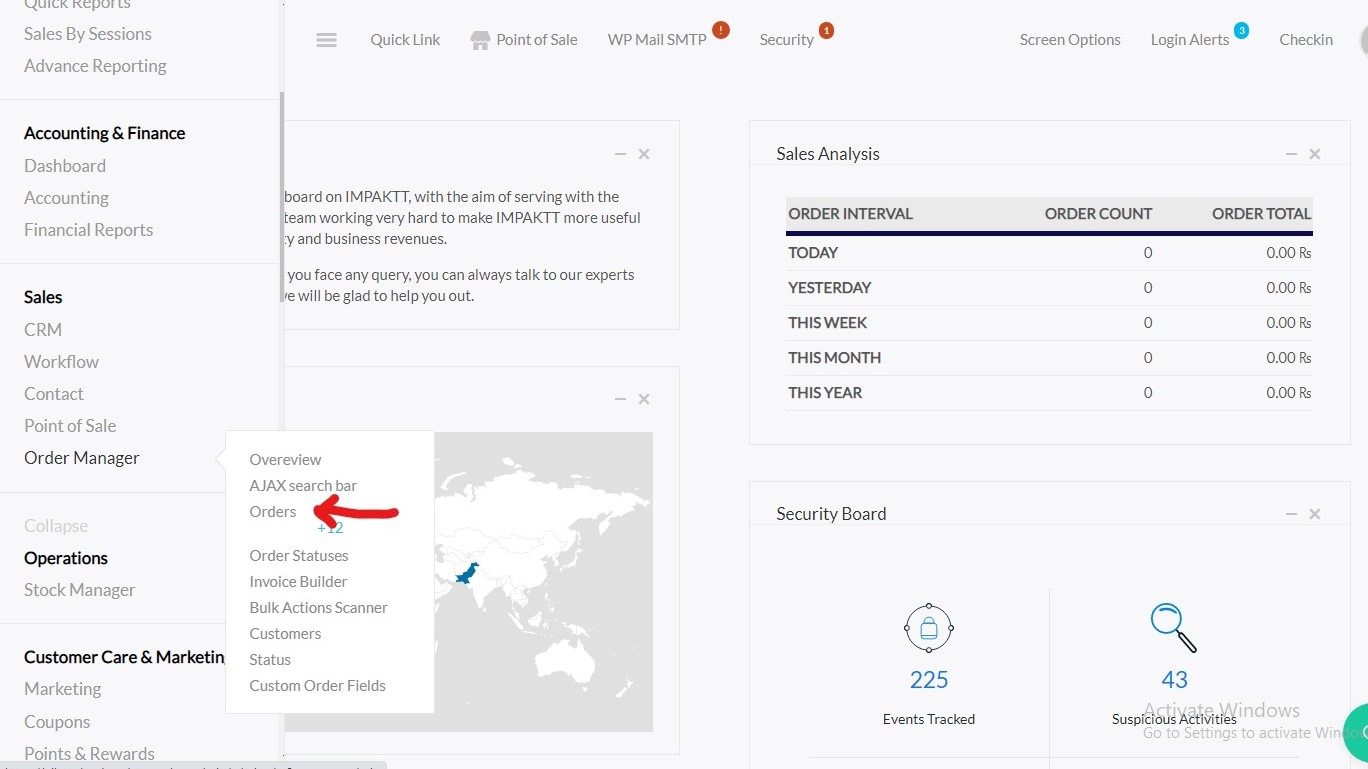
(B)Orders: #
Go>Add Order
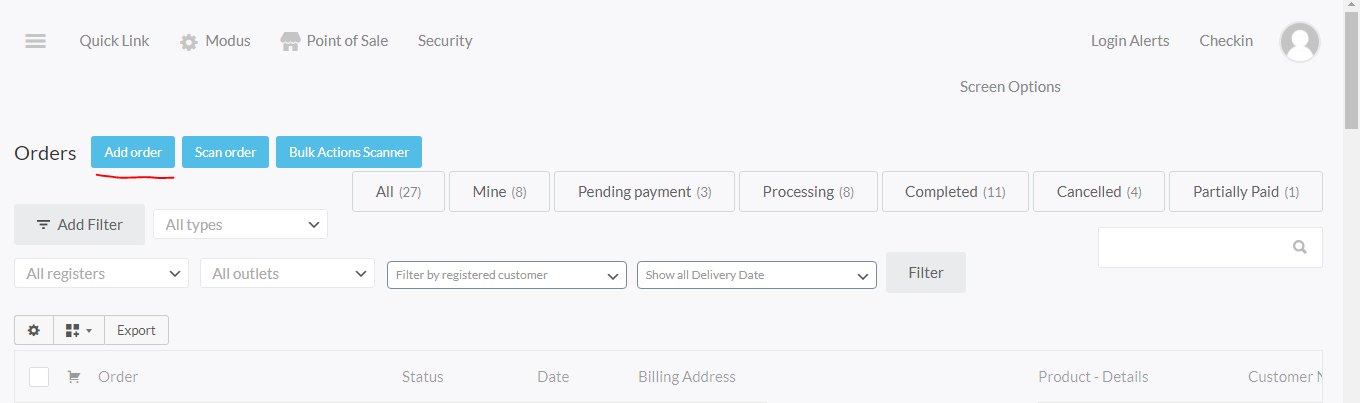
(C)Add New Order: #
Add Details Required.
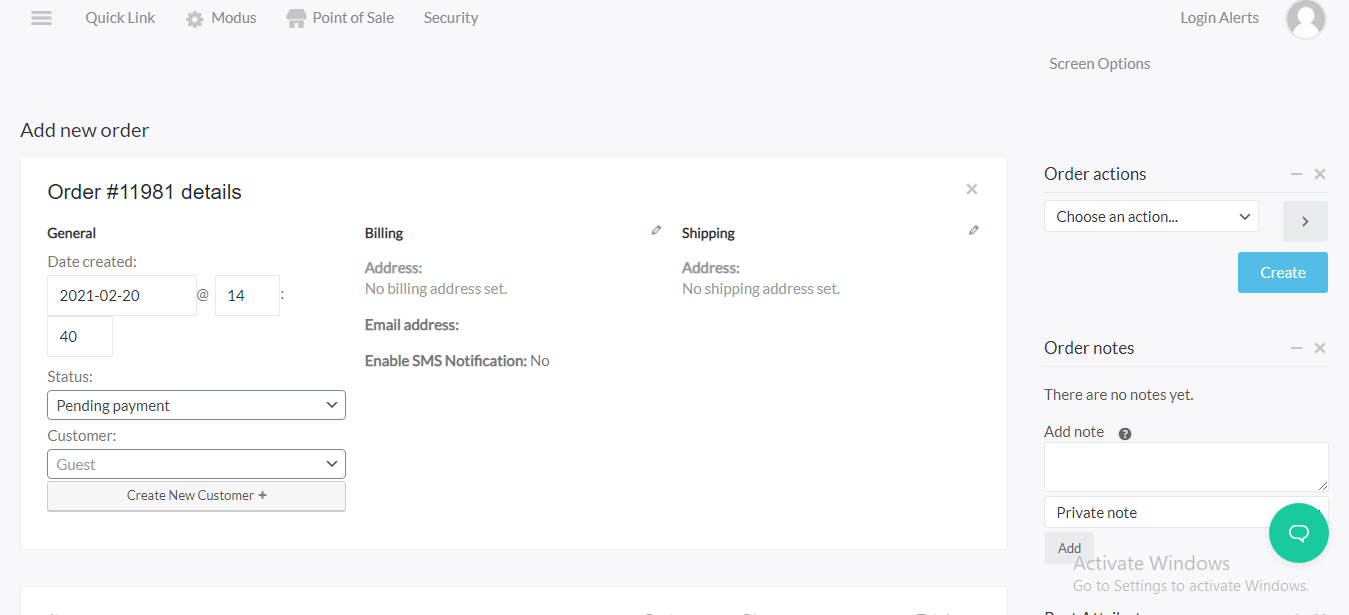
(D)Create Customer: #
Select Customer or if creating a new customer click on create new customer.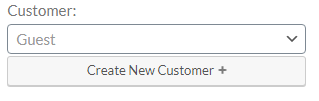
(E)Add Item OR Apply Coupon: #
Click on Add items OR Apply Coupon According to your Order
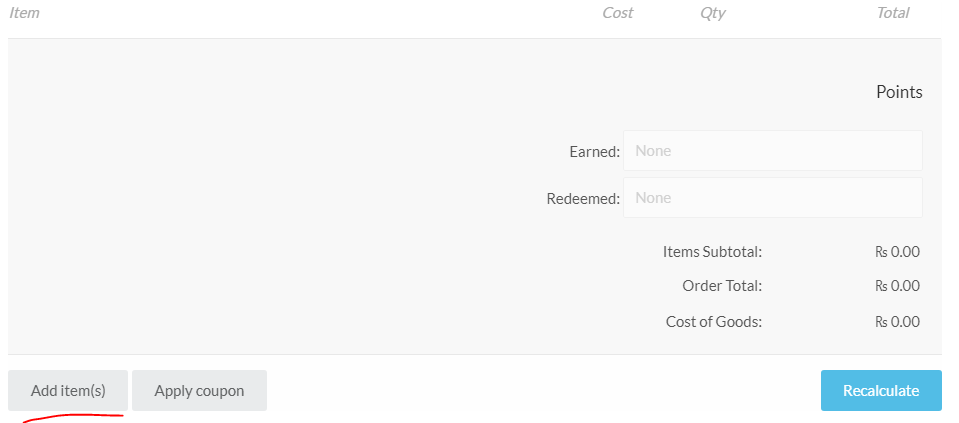
(F)Add Product: #
Add Product as Required.
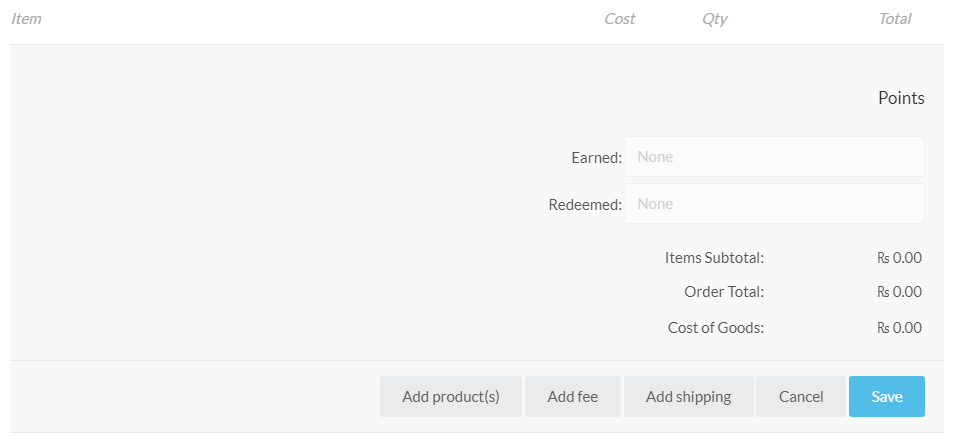
(G)Select Date And Status: #
Select the date on which order is created
Select the status on which order will be created
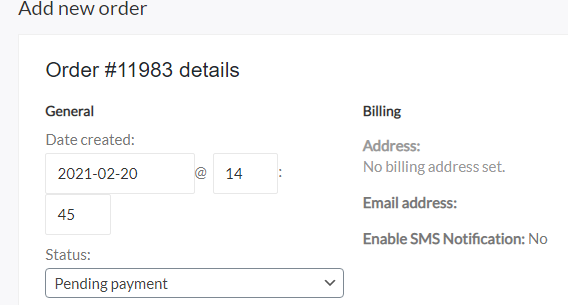
(H)Order Notes: #
Add order note for Client or for your own knowledge
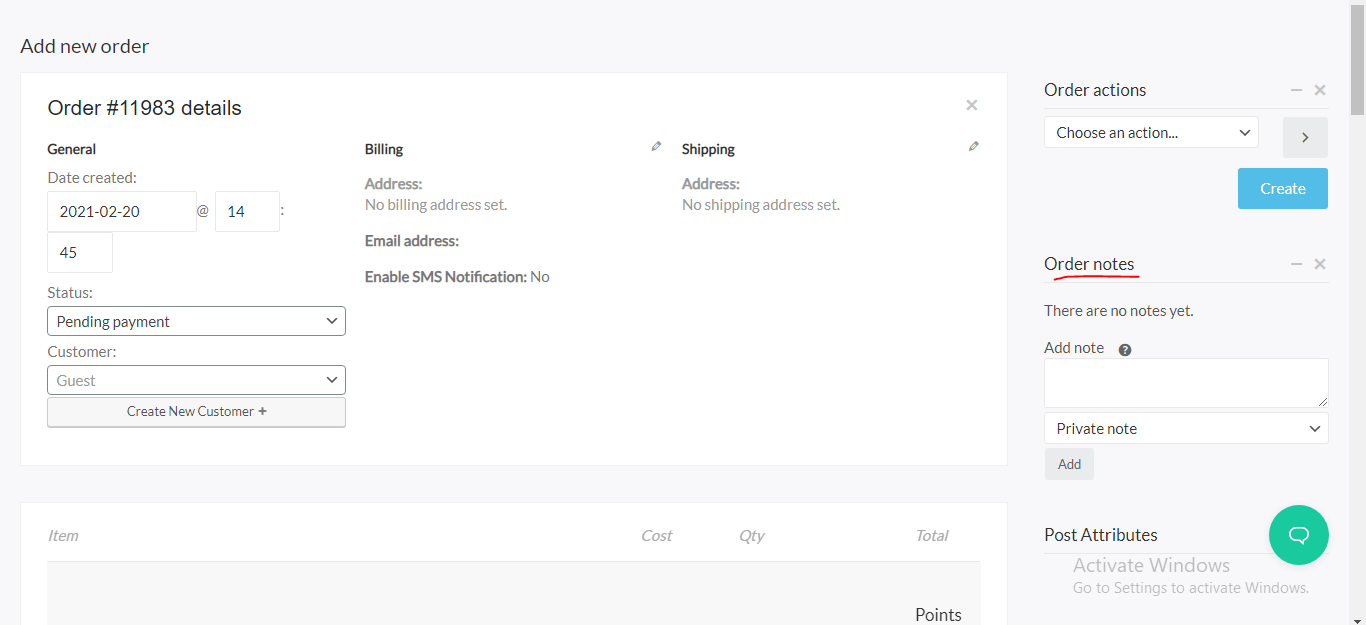
(I)Generate Order: #
Click on create button to create the order.