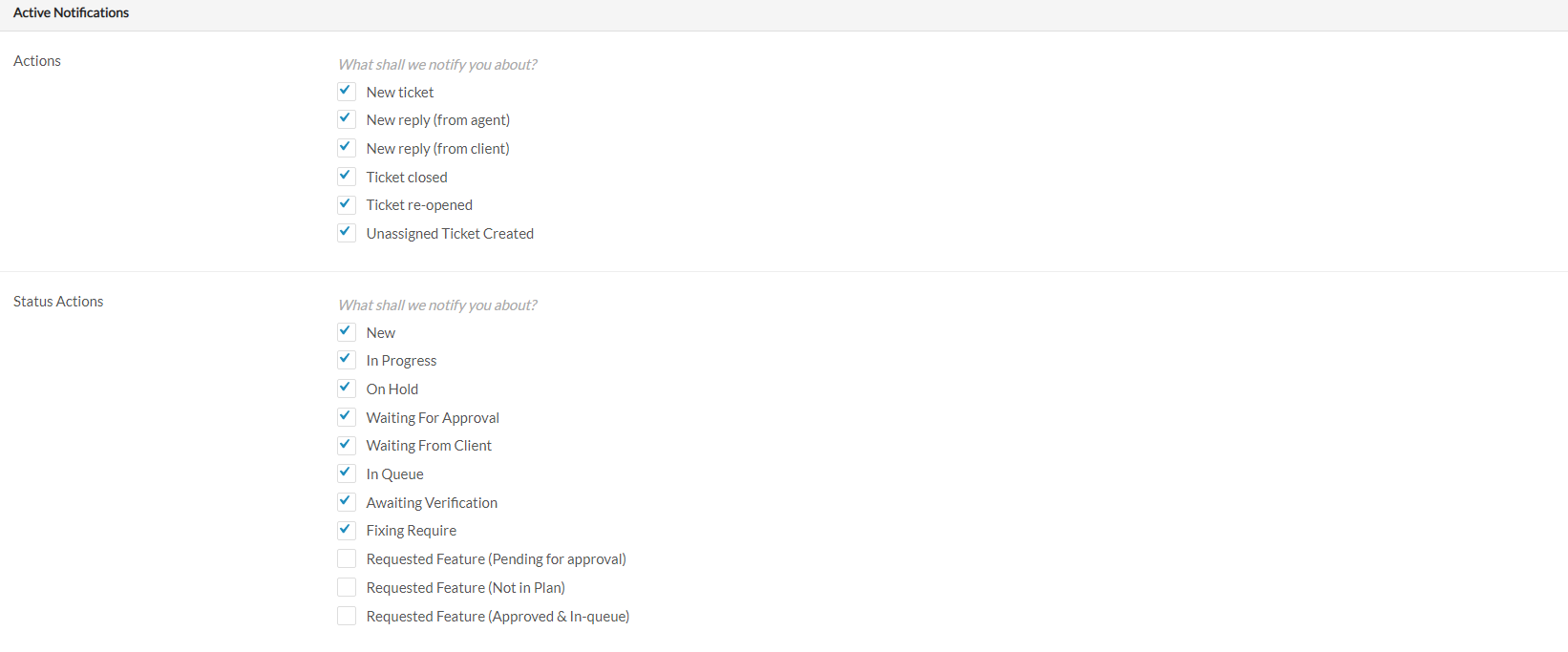Connect your Ticket System with Slack
(A) Go to Ticket Settings: #
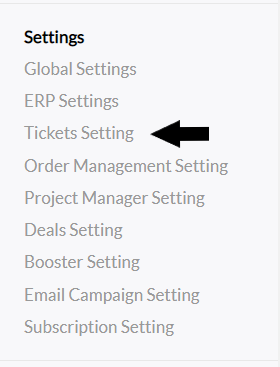
(B) Go To Notification: #
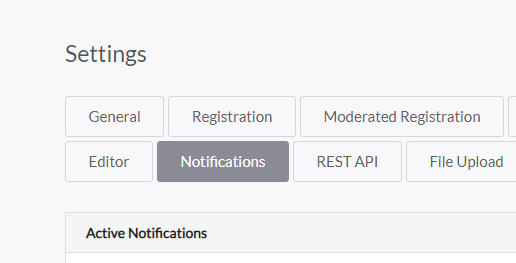
(C) Enable Slack Notification: #
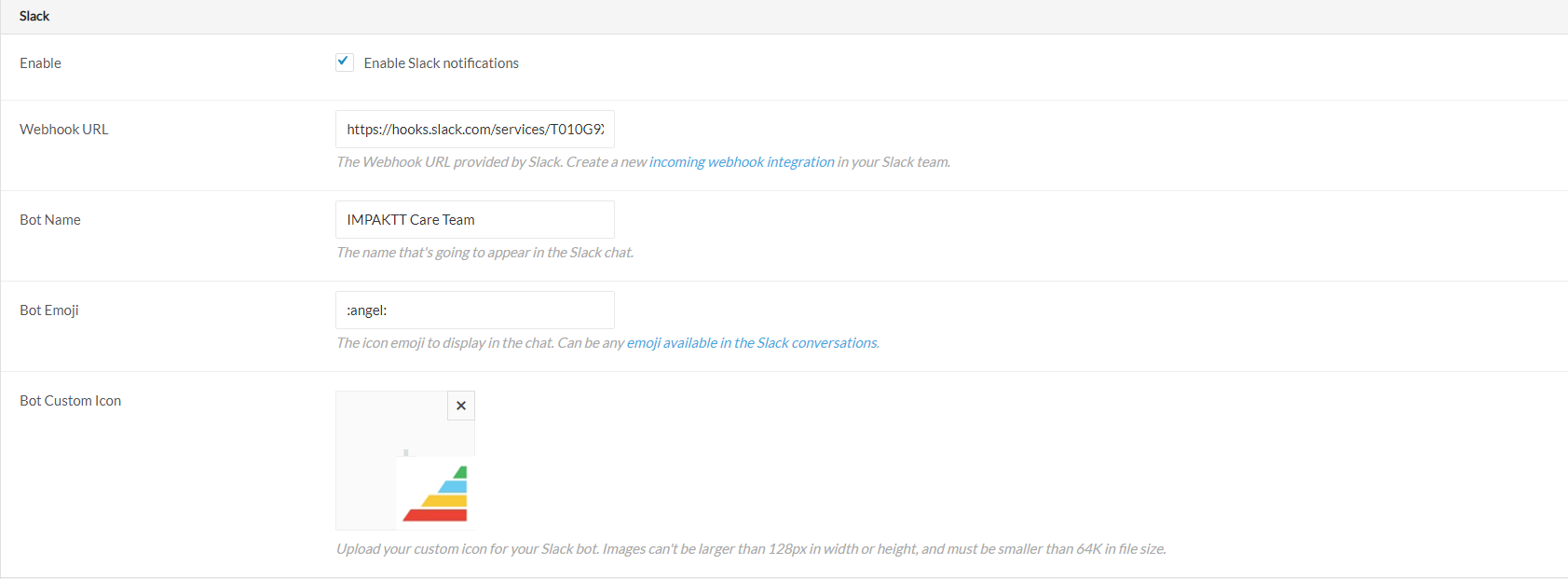
(D) Web hook URL : #
To know how to create web hook Url
Click on incoming web hook integration
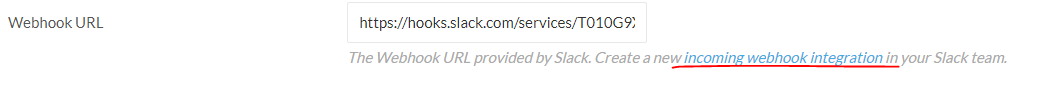
(E) Notification Settings: #
Select which notification you need to see