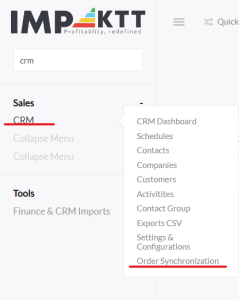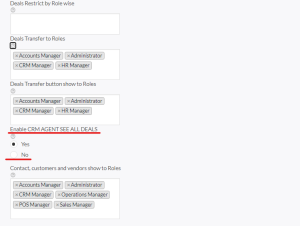Table of Contents
In our IMPAKTT CRM, you can easily restrict CRM Agents to only see deals created or assigned to them.
CRM Agent Restriction #
- Go on left Menu -> Search CRM. Go to Order Configuration under CRM.

- Scroll down to, the end of the page, option “Enable CRM AGENT SEE ALL DEALS”. Click on “NO”