These are the following to assign a POS to your following resources:
Step #-01 #
First login to admin panel then search the user you want to assign in POS in all users.
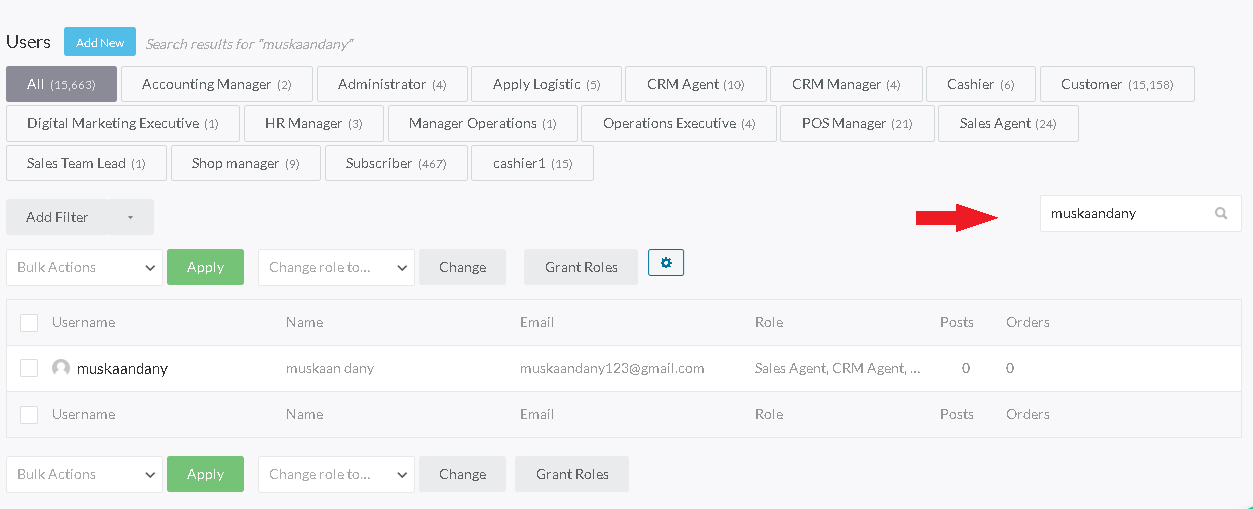
Step #-02 #
If that user available click on edit and it will redirect you on the edit page then check for an outlet that is assigned to your searched user.
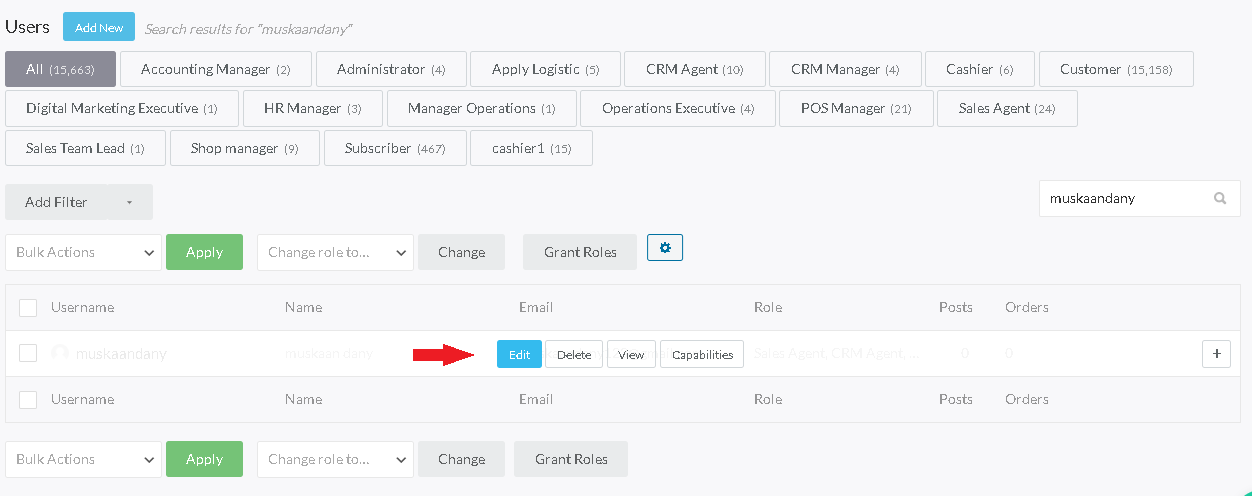
Step #-03 #
Then log in to that user account.
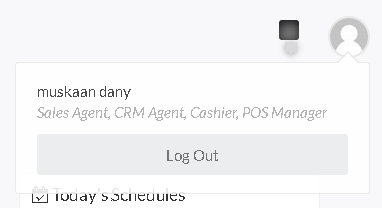
Step #-04 #
Then go to POS (Point of Sale) register and then click on Add New.
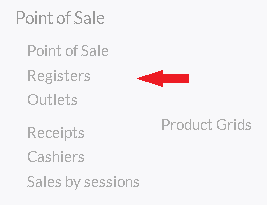
Step #-05 #
After that write username (please note: Username must be the same as you searched the user). Product Grid must be all product. Then come to the outlet check the outlet which is given on the user page is exactly the same in on both sides and then click on Add New Register.
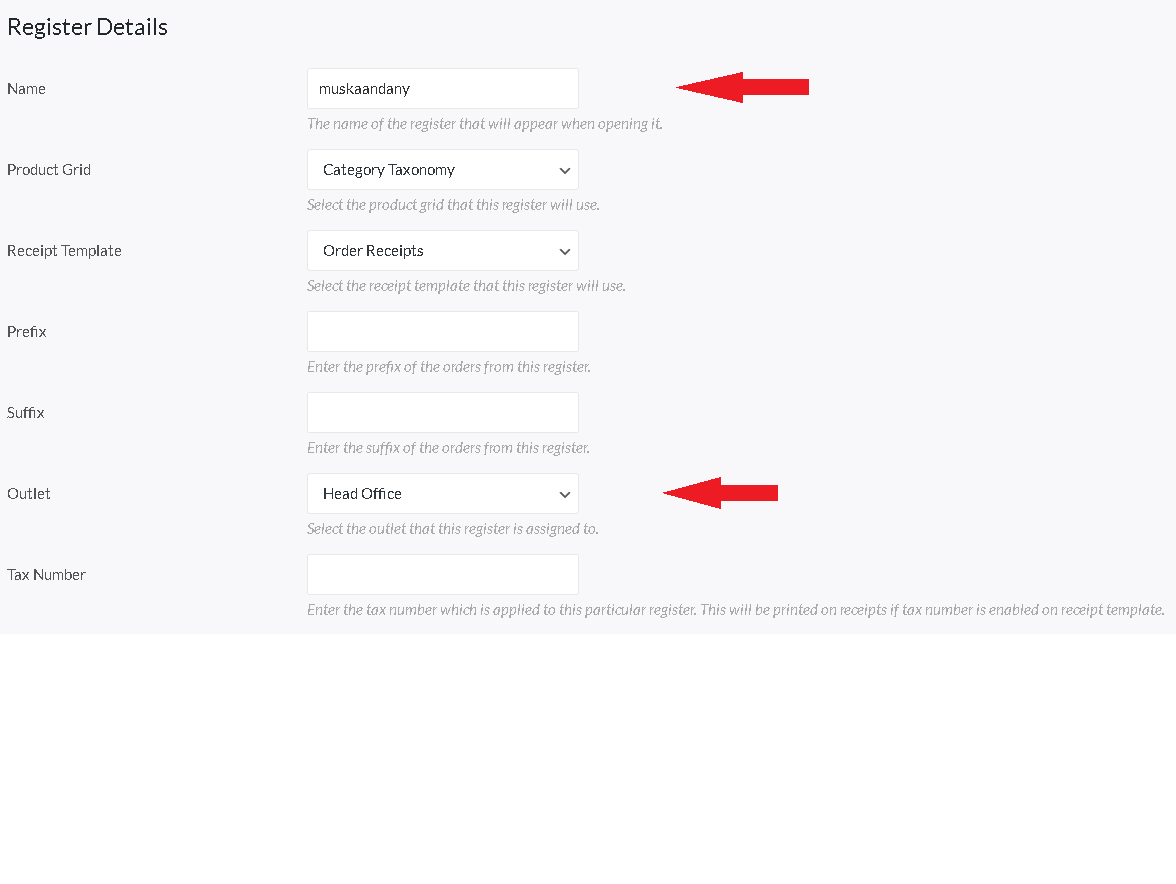
Step #-06 #
After that comes the user edit page which you have opened in the admin panel then on that page go to Custom User Profile Photo and then select the register which is created by you for that user and scroll down go to Point of Sale option and also select the register which is created by the admin panel.
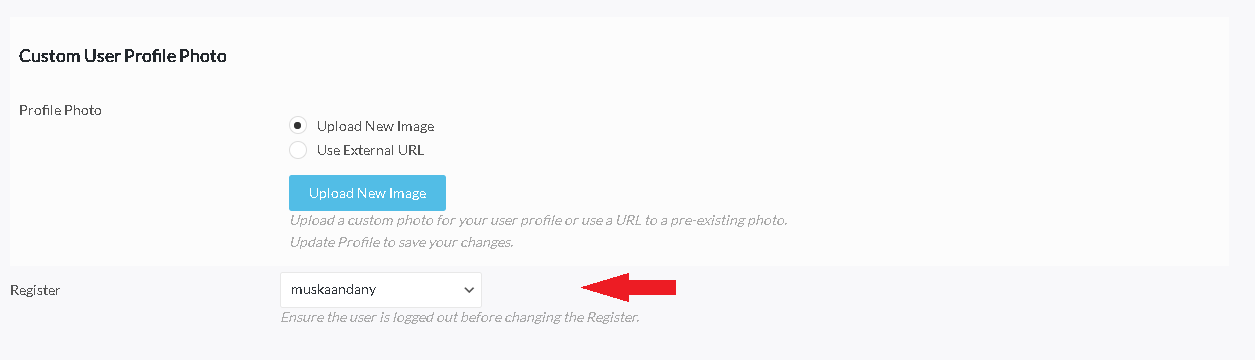
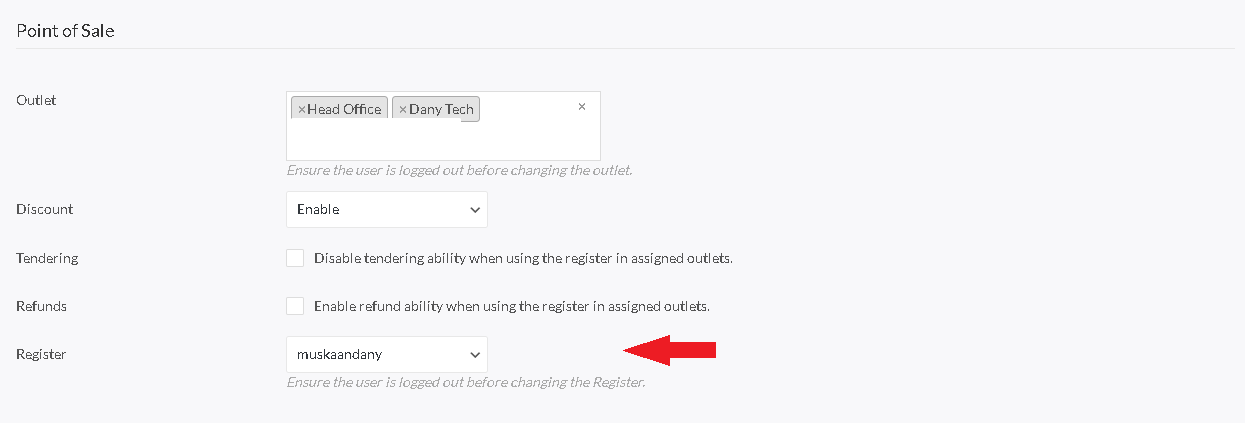
Step #-07 #
Then update the user.



