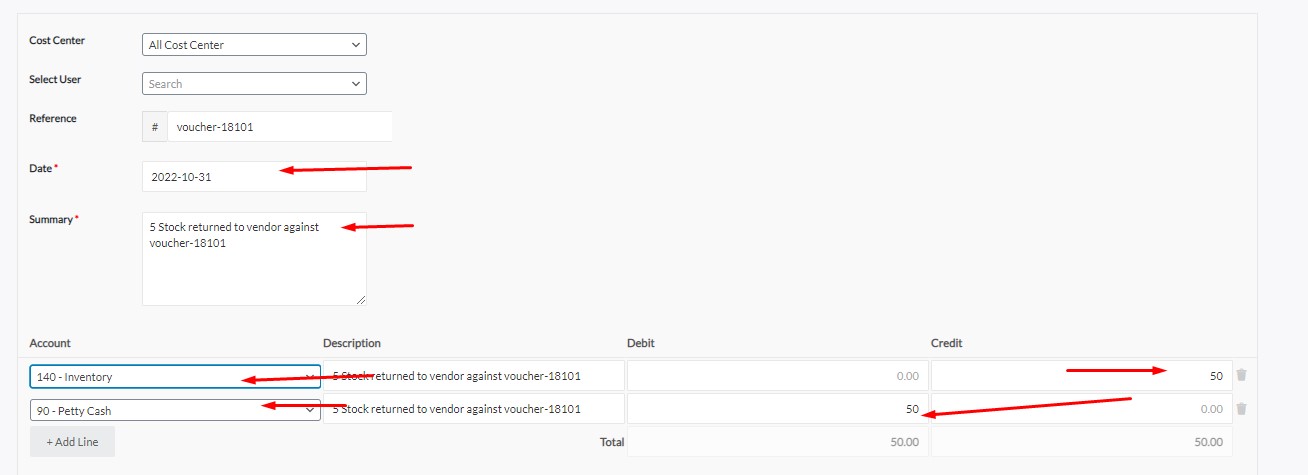In order to return purchased the stock against the purchased voucher number, follow the below mentioned steps
Video Tutorial
Navigation #
STEP # 01 – Stock Adjustment #
First add Stock Adjustment, navigate to Main Menu –> Operations –> Stock Manager OR navigate to top bar Quick Links –> Stock Manager
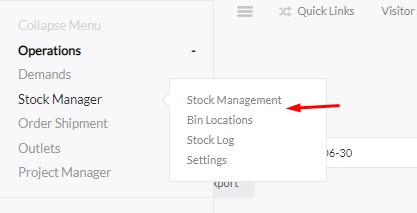
OR
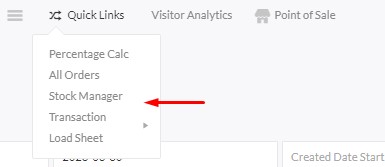
Click On Stock Adjustment on top bar of page.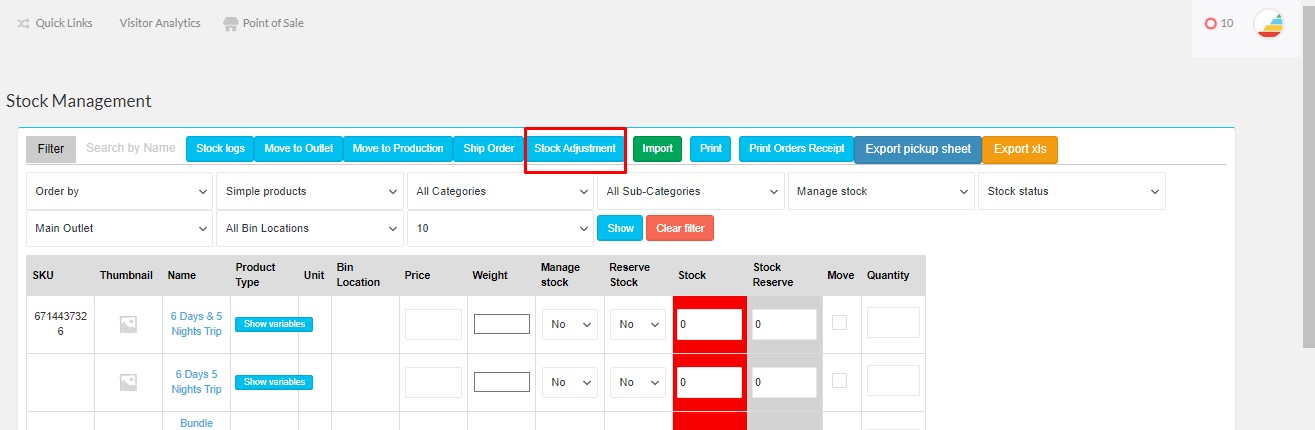
Search your product that needs adjustments
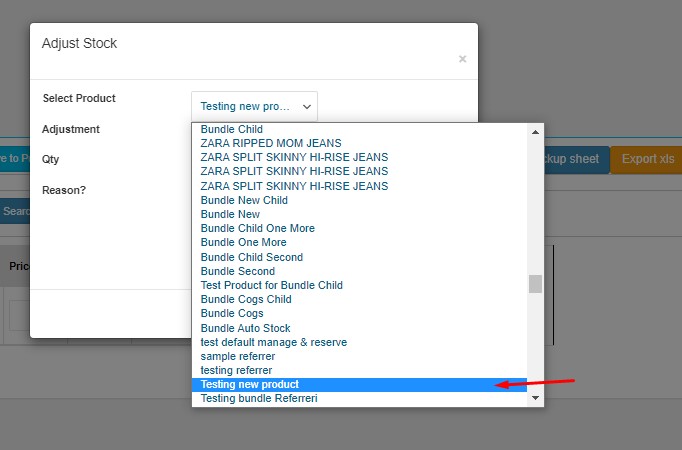
Select Adjustment Criteria (Substract) , Add Quantity of stock returned, Add reason of return with voucher number. Then click Save
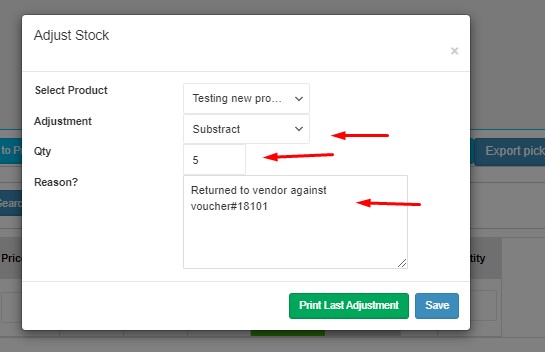
You can find the voucher number on the voucher print
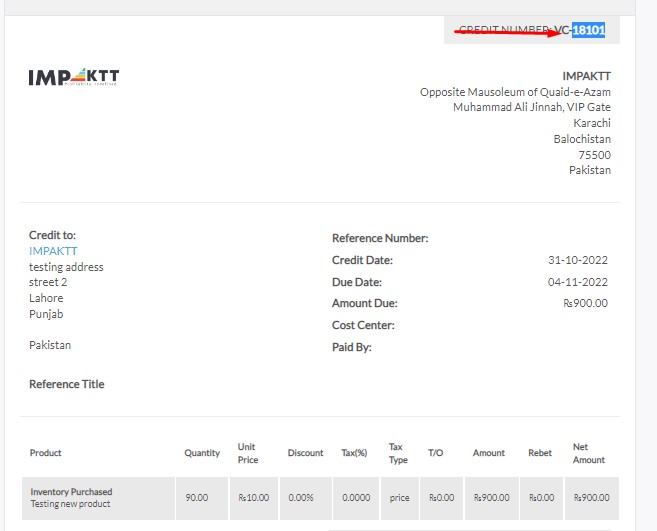
Method – A #
If you select inventory purchased while creating a purchase voucher then follow Method – A
STEP # 02 – Balancing Journal Entry #
To add balancing / reverse journal entry follow the below mentioned:
To search the purchasing entry, navigate to Main Menu –> Accounting & Finance –> Accounting –> Journal Entry.
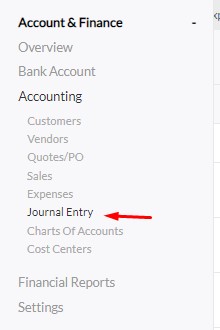
Search your Purchasing voucher number, “voucher-18101”
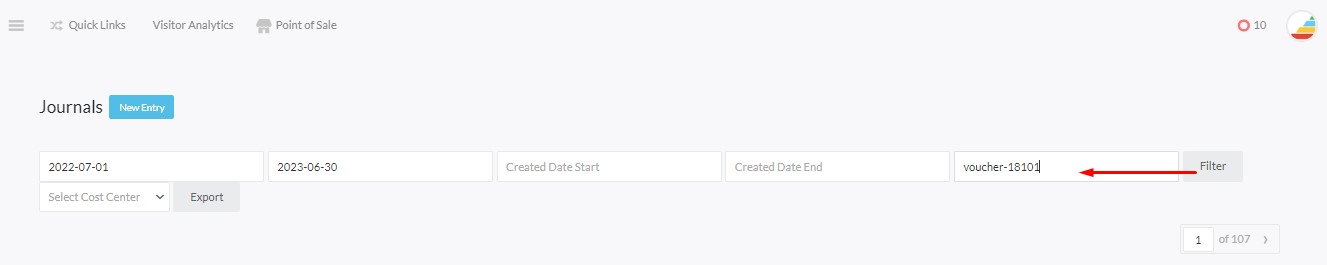
Click On + icon to expand, and click on date to view the entry
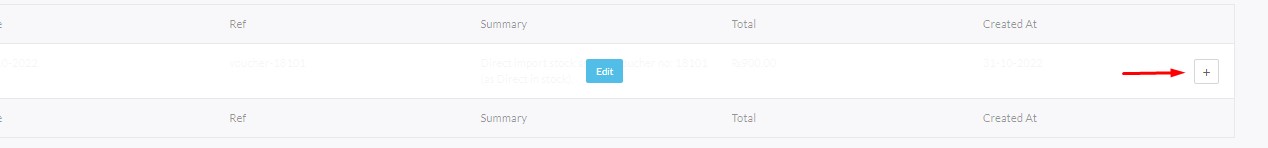

Now as per this journal entry, we purchased 90 quantity with the unit price of 10rs. And selected chart of accounts are inventory (Debit) & Inventory Purchased (Credit),
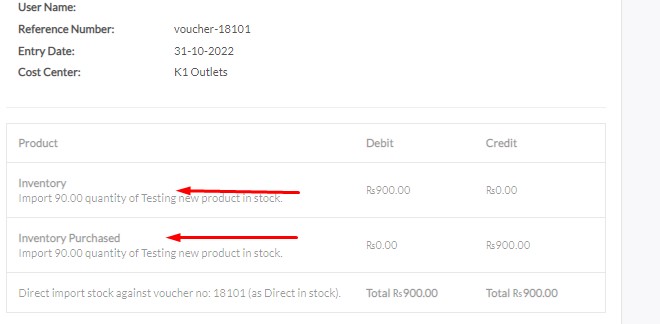
We will create the reverse entry for 5 quantity. So the selected chart of accounts will be Inventory (Credit) & Inventory Purchased (Debit). Also we will use the reference number of our purchasing voucher “voucher-18101” and save the entry
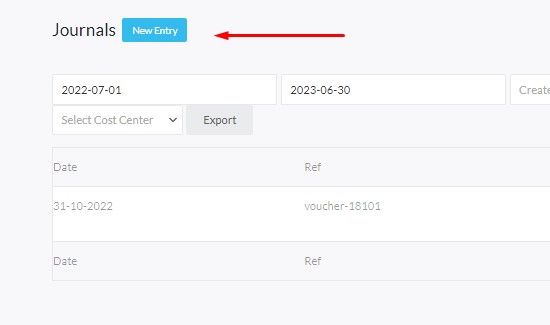
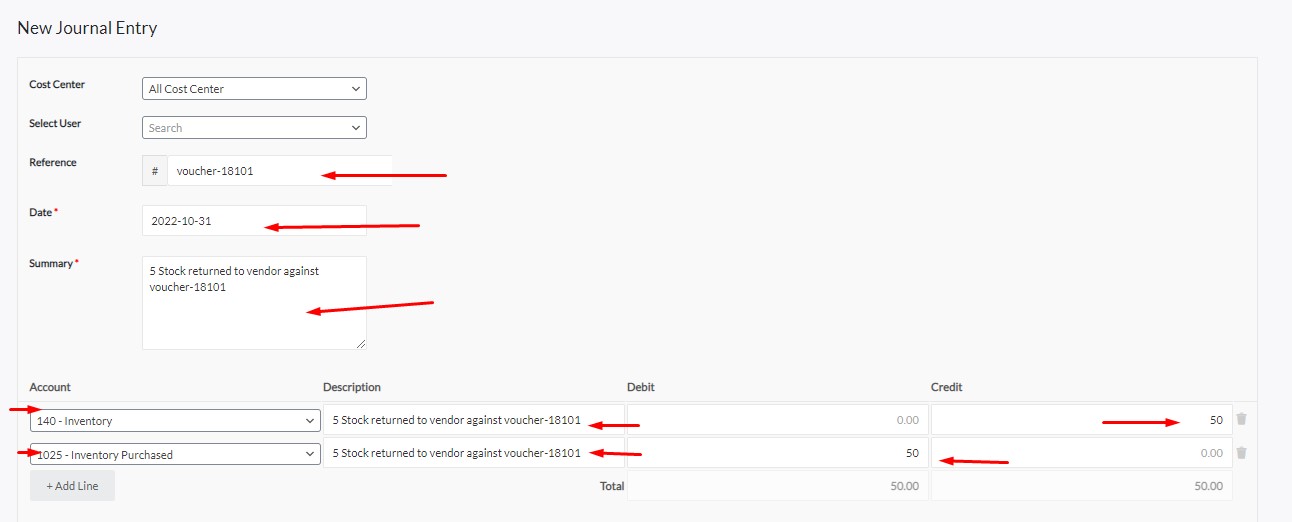
STEP # 03 – Bank reverse entry – (if amount refunded) #
Now we will create a refund entry to bank account if amount is refunded against the returned stock.
Create New Entry, selected chart of accounts will be Inventory Purchased (Credit) and Bank Account (Debit) from which the voucher was paid.
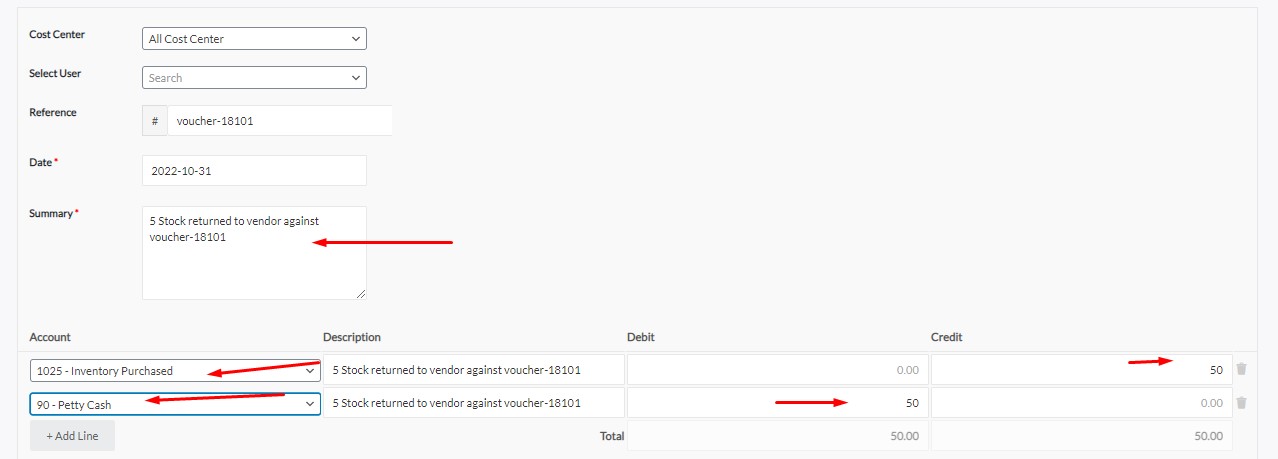
Method – B #
If your settings are direct import when create purchasing, and you select inventory while creating a purchase voucher then follow Method – B
STEP # 02 – Bank reverse entry #
Now we will create a refund entry to bank account if amount is refunded against the returned stock.
Create New Entry, selected chart of accounts will be Inventory (Credit) and Bank Account (Debit) from which the voucher was paid.