Step by Step Guide
Configuration #
STEP # 01 #
For Enabling the option, navigate to Main Menu –> Operations –> Outlets.

STEP # 02 #
Click on the Edit button on the Specific Outlet.
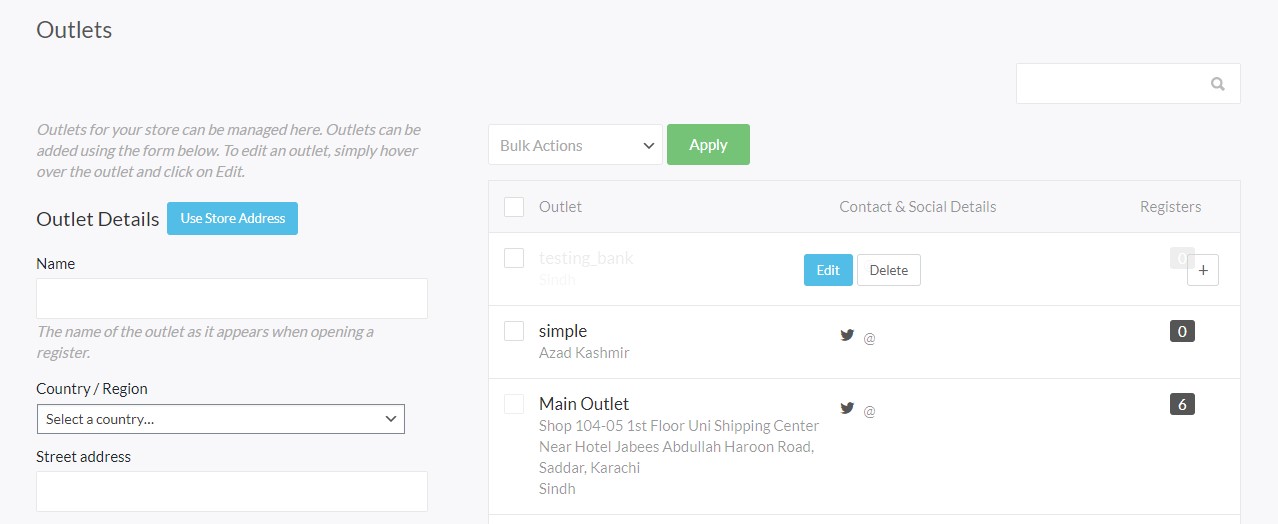
STEP # 03 #
Scroll down to Cost Center. Select your specific cost center you want for that Outlet.
