Table of Contents
STEP # 01 : Make a Excel Sheet #
Make an excel sheet having these column to update MRP, tax type , Tax number
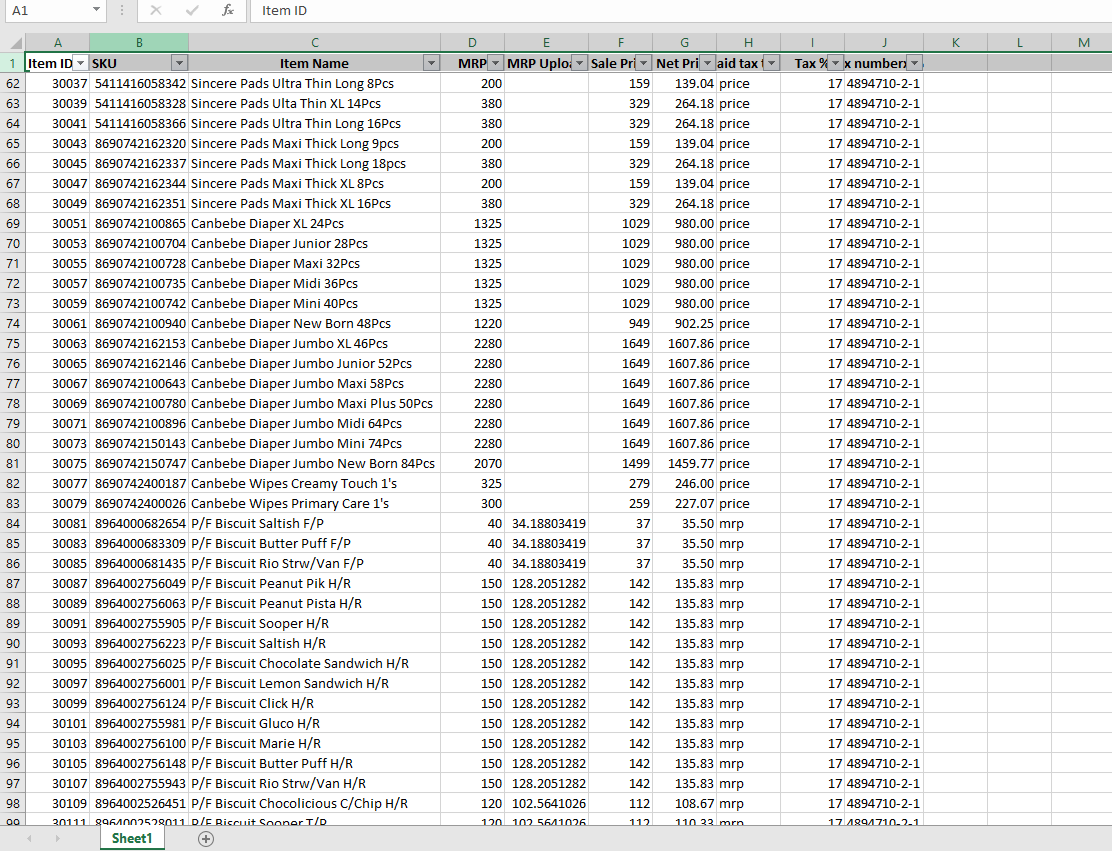
STEP # 02 : Go To All Import #
Open the All Import and click on the Upload File.
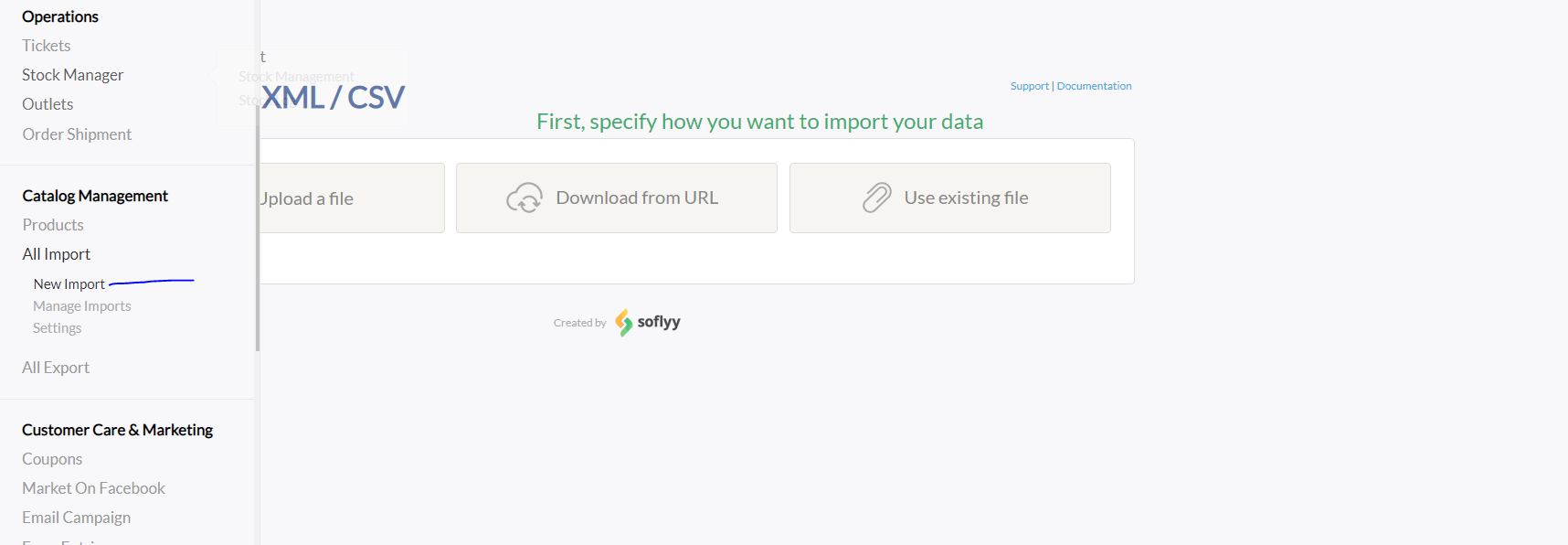
STEP # 03 : Upload File
#
After uploading the file then select Existing products if you are only updating product
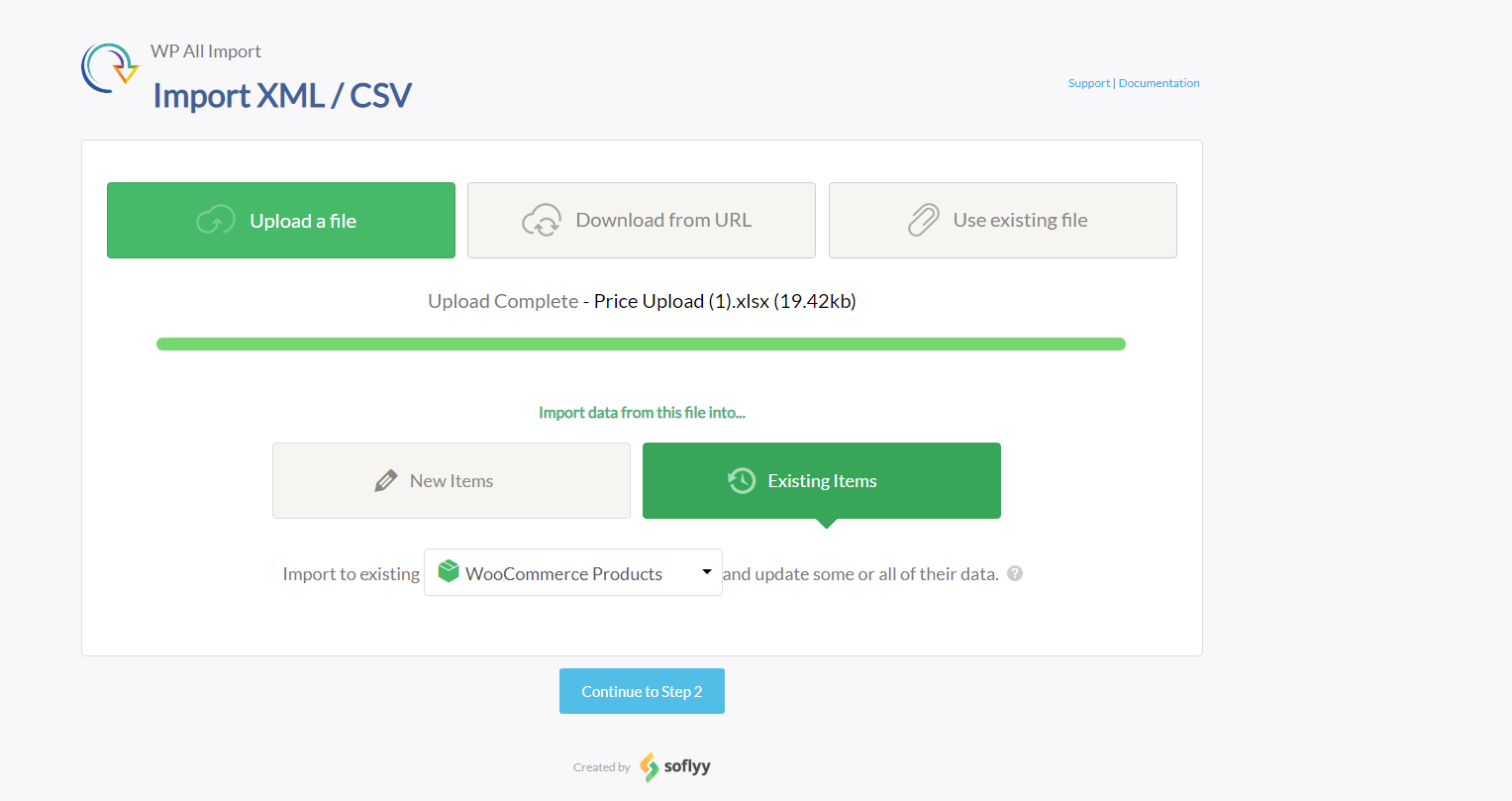
STEP # 04: Manage Import #
On step three of import load a Template if you already have if not make a one its a drag & drop plugin
These custom fields you want to select to update MRP , Tax type & Price
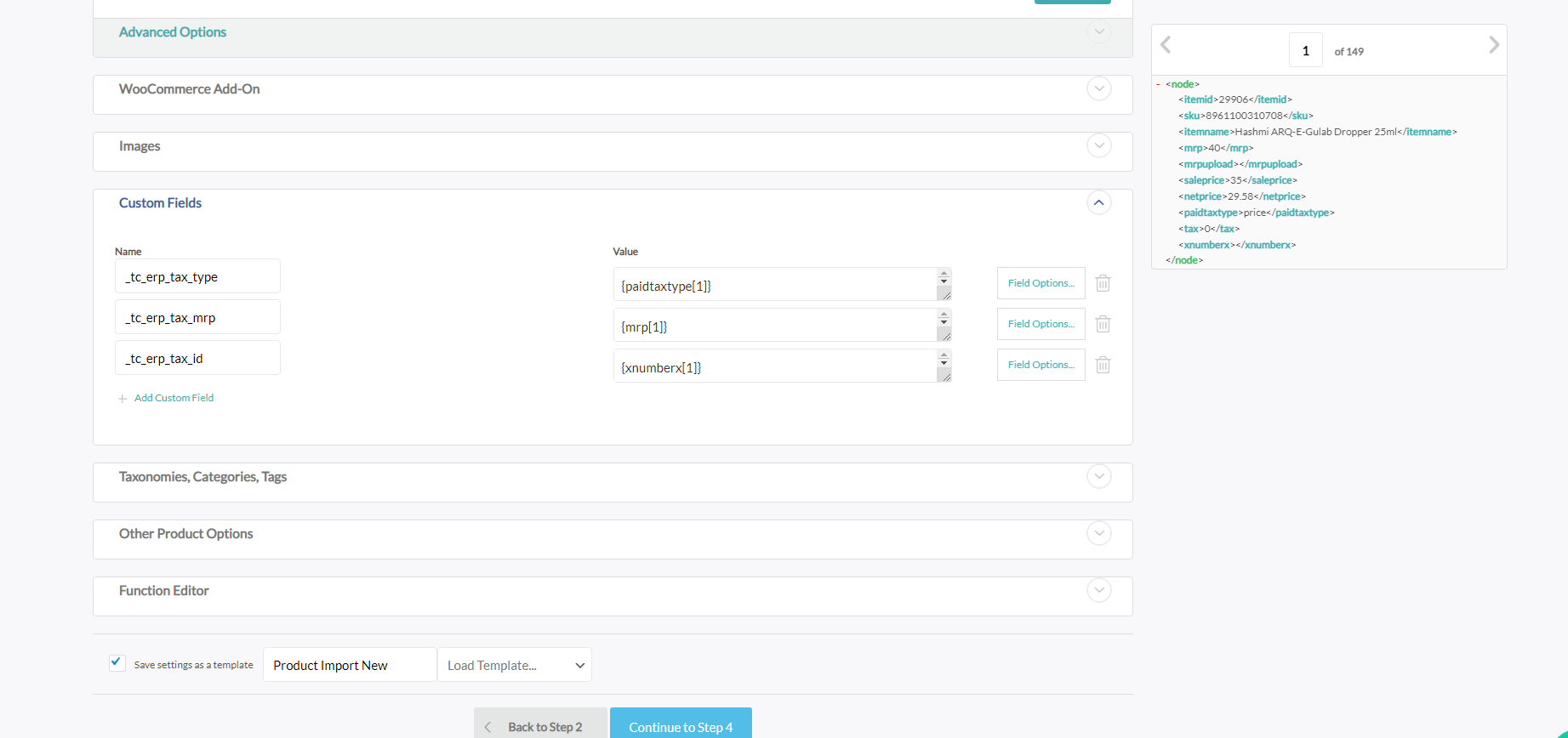
STEP # 05 : Final Step #
These custom fields you want to add to update MRP , Tax type & Price
Rate: _tc_erp_tax_type
MRP: _tc_erp_tax_mrp
Tax Number: _tc_erp_tax_id
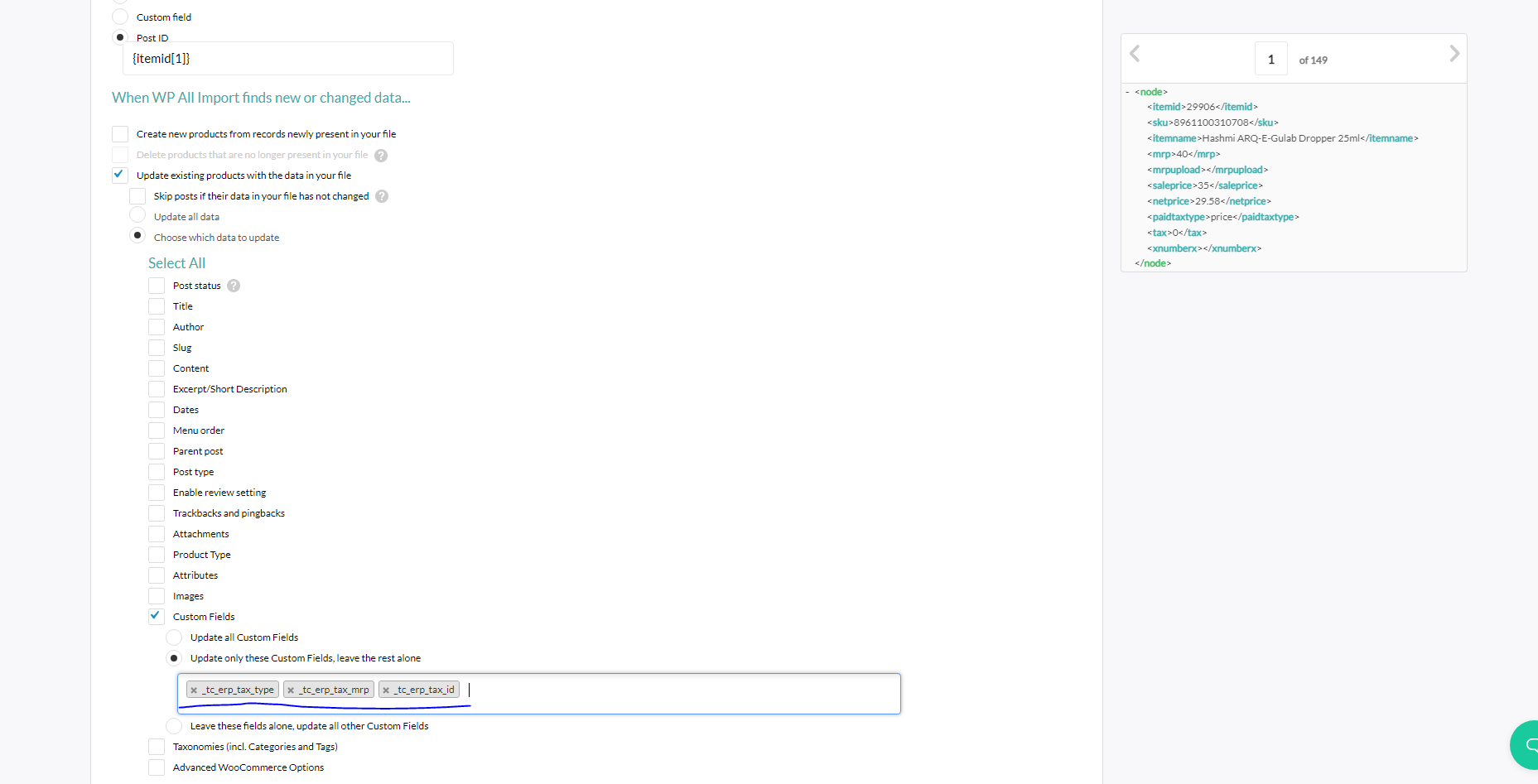
STEP # 06 : Then Import #
After this Import is done check the products.



