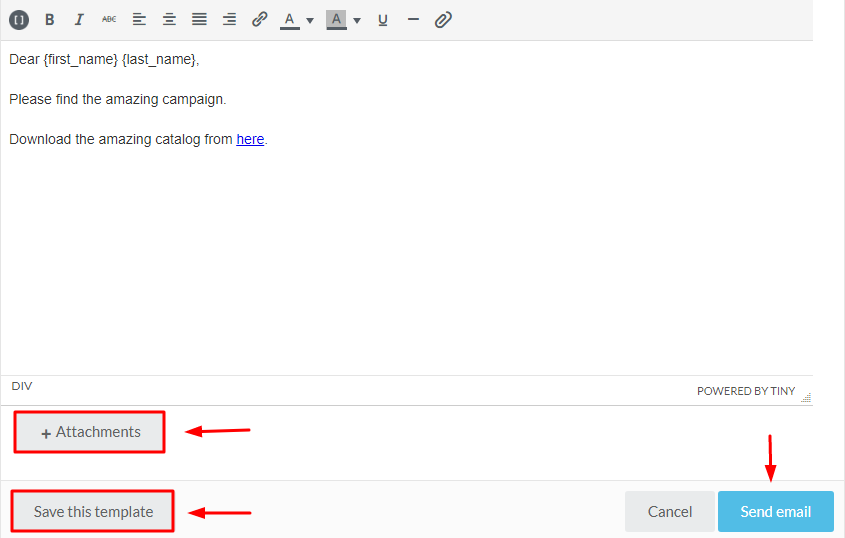Table of Contents
Video Tutorial : #
To send and communicate emails via CRM against enquiry or deal. Follow the below steps:
Step # 01 #
- Go to your deal page and click on Send Mail.
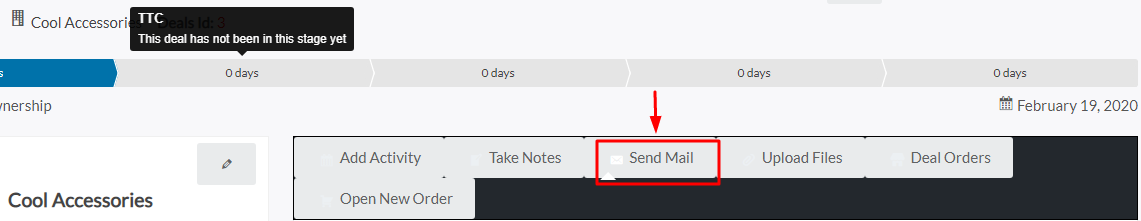
Step # 02 #
Under Send Mail tab:
- Write email template.
- Write the recipient name
- Write subject.
- Type your email in the email box.
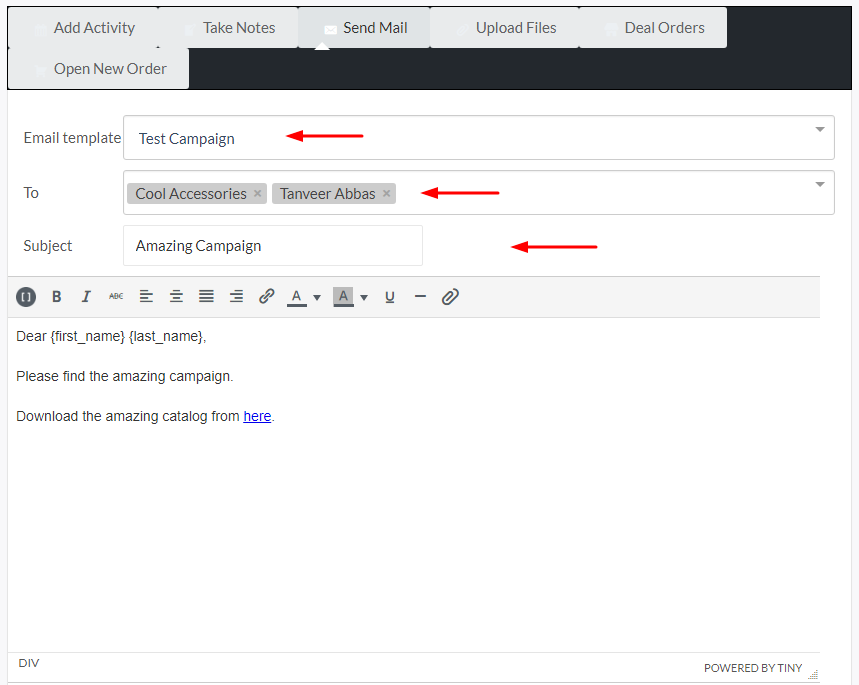
5. You can Add Attachments.
6. You can also save your template by clicking on Save this template.
7. Once done click on Send email.