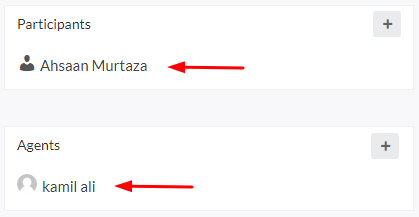Table of Contents
Video Tutorial : #
To manage your deal communication such as assigning participants and agents against your enquiry. Follow the below steps:
Note: Below the Contact panel of your deal page, you can add the Participants and Agents. See the highlighted area in below image.
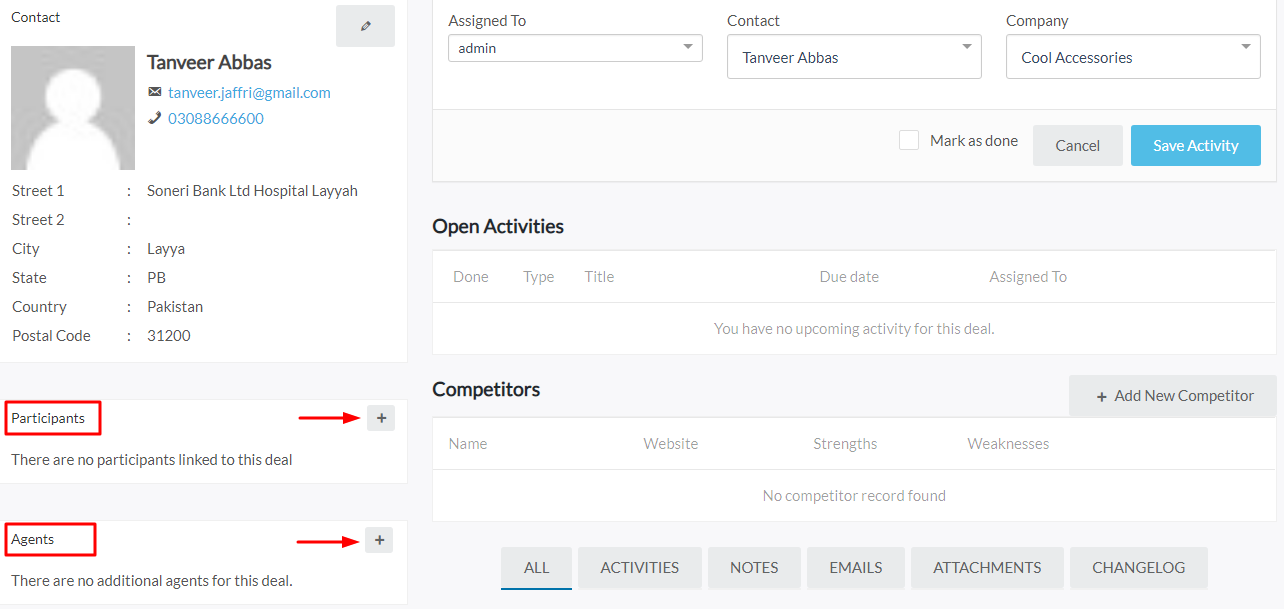
Add Participants #
STEP # 01 #
To add Participants for deal click on + symbol.
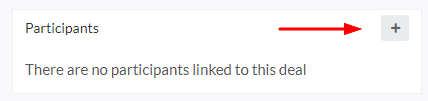
STEP # 02 #
A pop-up will appear, search participants by entering 3 or more characters and click on Add button.
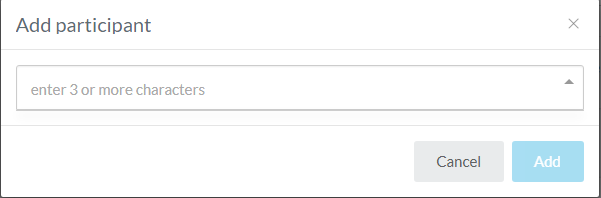
Add Agents #
STEP # 03 #
To add Agents for deal click on + symbol.
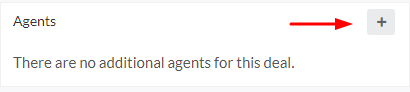
STEP # 04 #
A pop-up will appear, select agents from the list and click Save button.
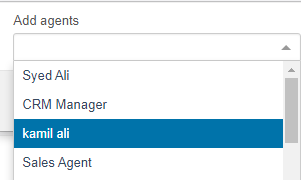
View Participants & Agents #
STEP # 05 #
That’s it, you can view now your added participants and agents.