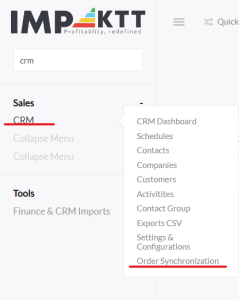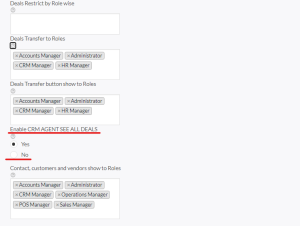| ID | Status | Date | Start Date | Department | Product | Order | Public/Private |
|---|---|---|---|---|---|---|---|
| #57605 | Closed | Level 1 Support | - | public |
Write a reply
The ticket has been closed. If you feel that your issue has not been solved yet or something new came up in relation to this ticket, you can re-open it by clicking this link.